【CentOS6】mailxでメールを送信
環境
サーバOS: CentOS 6.7
mailxのインストール
$ yum -y install mailx 読み込んだプラグイン:fastestmirror インストール処理の設定をしています Loading mirror speeds from cached hostfile * base: ftp.riken.jp * epel: mirror.premi.st * extras: ftp.riken.jp * rpmforge: ftp.riken.jp * updates: ftp.riken.jp 依存性の解決をしています --> トランザクションの確認を実行しています。 ---> Package mailx.x86_64 0:12.4-8.el6_6 will be インストール --> 依存性解決を終了しました。 依存性を解決しました ============================================================================================================================================================== パッケージ アーキテクチャ バージョン リポジトリー 容量 ============================================================================================================================================================== インストールしています: mailx x86_64 12.4-8.el6_6 base 235 k トランザクションの要約 ============================================================================================================================================================== インストール 1 パッケージ 総ダウンロード容量: 235 k インストール済み容量: 452 k パッケージをダウンロードしています: mailx-12.4-8.el6_6.x86_64.rpm | 235 kB 00:00 rpm_check_debug を実行しています トランザクションのテストを実行しています トランザクションのテストを成功しました トランザクションを実行しています インストールしています : mailx-12.4-8.el6_6.x86_64 1/1 Verifying : mailx-12.4-8.el6_6.x86_64 1/1 インストール: mailx.x86_64 0:12.4-8.el6_6 完了しました!
smtpサーバを建てない場合(gmailのsmtpサーバを利用)
msmtpをインストールする。
$ yum -y install msmtp 読み込んだプラグイン:fastestmirror インストール処理の設定をしています Loading mirror speeds from cached hostfile * base: ftp.riken.jp * epel: ftp.riken.jp * extras: ftp.riken.jp * rpmforge: ftp.kddilabs.jp * updates: ftp.riken.jp 依存性の解決をしています --> トランザクションの確認を実行しています。 ---> Package msmtp.x86_64 0:1.4.32-1.el6 will be インストール --> 依存性の処理をしています: libgsasl.so.7(LIBGSASL_1.1)(64bit) のパッケージ: msmtp-1.4.32-1.el6.x86_64 --> 依存性の処理をしています: libgnutls.so.26(GNUTLS_1_4)(64bit) のパッケージ: msmtp-1.4.32-1.el6.x86_64 --> 依存性の処理をしています: libgsasl.so.7()(64bit) のパッケージ: msmtp-1.4.32-1.el6.x86_64 --> 依存性の処理をしています: libgnutls.so.26()(64bit) のパッケージ: msmtp-1.4.32-1.el6.x86_64 --> 依存性の処理をしています: libgnome-keyring.so.0()(64bit) のパッケージ: msmtp-1.4.32-1.el6.x86_64 --> トランザクションの確認を実行しています。 ---> Package gnome-keyring.x86_64 0:2.28.2-8.el6_3 will be インストール --> 依存性の処理をしています: GConf2 のパッケージ: gnome-keyring-2.28.2-8.el6_3.x86_64 --> 依存性の処理をしています: GConf2 のパッケージ: gnome-keyring-2.28.2-8.el6_3.x86_64 --> 依存性の処理をしています: libpangoft2-1.0.so.0()(64bit) のパッケージ: gnome-keyring-2.28.2-8.el6_3.x86_64 --> 依存性の処理をしています: libpangocairo-1.0.so.0()(64bit) のパッケージ: gnome-keyring-2.28.2-8.el6_3.x86_64 --> 依存性の処理をしています: libpango-1.0.so.0()(64bit) のパッケージ: gnome-keyring-2.28.2-8.el6_3.x86_64 --> 依存性の処理をしています: libgtk-x11-2.0.so.0()(64bit) のパッケージ: gnome-keyring-2.28.2-8.el6_3.x86_64 --> 依存性の処理をしています: libgdk_pixbuf-2.0.so.0()(64bit) のパッケージ: gnome-keyring-2.28.2-8.el6_3.x86_64 --> 依存性の処理をしています: libgdk-x11-2.0.so.0()(64bit) のパッケージ: gnome-keyring-2.28.2-8.el6_3.x86_64 --> 依存性の処理をしています: libgconf-2.so.4()(64bit) のパッケージ: gnome-keyring-2.28.2-8.el6_3.x86_64 --> 依存性の処理をしています: libfreetype.so.6()(64bit) のパッケージ: gnome-keyring-2.28.2-8.el6_3.x86_64 --> 依存性の処理をしています: libfontconfig.so.1()(64bit) のパッケージ: gnome-keyring-2.28.2-8.el6_3.x86_64 --> 依存性の処理をしています: libcairo.so.2()(64bit) のパッケージ: gnome-keyring-2.28.2-8.el6_3.x86_64 --> 依存性の処理をしています: libatk-1.0.so.0()(64bit) のパッケージ: gnome-keyring-2.28.2-8.el6_3.x86_64 ---> Package gnutls.x86_64 0:2.8.5-19.el6_7 will be インストール ---> Package libgsasl.x86_64 0:1.4.0-4.el6 will be インストール --> 依存性の処理をしています: libntlm.so.0()(64bit) のパッケージ: libgsasl-1.4.0-4.el6.x86_64 --> トランザクションの確認を実行しています。 ---> Package GConf2.x86_64 0:2.28.0-6.el6 will be インストール --> 依存性の処理をしています: sgml-common のパッケージ: GConf2-2.28.0-6.el6.x86_64 --> 依存性の処理をしています: dbus のパッケージ: GConf2-2.28.0-6.el6.x86_64 --> 依存性の処理をしています: libpolkit-gobject-1.so.0()(64bit) のパッケージ: GConf2-2.28.0-6.el6.x86_64 --> 依存性の処理をしています: libORBit-2.so.0()(64bit) のパッケージ: GConf2-2.28.0-6.el6.x86_64 ---> Package atk.x86_64 0:1.30.0-1.el6 will be インストール ---> Package cairo.x86_64 0:1.8.8-6.el6_6 will be インストール --> 依存性の処理をしています: libpng12.so.0(PNG12_0)(64bit) のパッケージ: cairo-1.8.8-6.el6_6.x86_64 --> 依存性の処理をしています: libpng12.so.0()(64bit) のパッケージ: cairo-1.8.8-6.el6_6.x86_64 --> 依存性の処理をしています: libpixman-1.so.0()(64bit) のパッケージ: cairo-1.8.8-6.el6_6.x86_64 --> 依存性の処理をしています: libXrender.so.1()(64bit) のパッケージ: cairo-1.8.8-6.el6_6.x86_64 --> 依存性の処理をしています: libX11.so.6()(64bit) のパッケージ: cairo-1.8.8-6.el6_6.x86_64 ---> Package fontconfig.x86_64 0:2.8.0-5.el6 will be インストール ---> Package freetype.x86_64 0:2.3.11-15.el6_6.1 will be インストール ---> Package gdk-pixbuf2.x86_64 0:2.24.1-6.el6_7 will be インストール --> 依存性の処理をしています: libjpeg.so.62(LIBJPEG_6.2)(64bit) のパッケージ: gdk-pixbuf2-2.24.1-6.el6_7.x86_64 --> 依存性の処理をしています: libtiff.so.3()(64bit) のパッケージ: gdk-pixbuf2-2.24.1-6.el6_7.x86_64 --> 依存性の処理をしています: libjpeg.so.62()(64bit) のパッケージ: gdk-pixbuf2-2.24.1-6.el6_7.x86_64 --> 依存性の処理をしています: libjasper.so.1()(64bit) のパッケージ: gdk-pixbuf2-2.24.1-6.el6_7.x86_64 ---> Package gtk2.x86_64 0:2.24.23-6.el6 will be インストール --> 依存性の処理をしています: libXrandr >= 1.2.99.4-2 のパッケージ: gtk2-2.24.23-6.el6.x86_64 --> 依存性の処理をしています: hicolor-icon-theme のパッケージ: gtk2-2.24.23-6.el6.x86_64 --> 依存性の処理をしています: libcups.so.2()(64bit) のパッケージ: gtk2-2.24.23-6.el6.x86_64 --> 依存性の処理をしています: libXrandr.so.2()(64bit) のパッケージ: gtk2-2.24.23-6.el6.x86_64 --> 依存性の処理をしています: libXinerama.so.1()(64bit) のパッケージ: gtk2-2.24.23-6.el6.x86_64 --> 依存性の処理をしています: libXi.so.6()(64bit) のパッケージ: gtk2-2.24.23-6.el6.x86_64 --> 依存性の処理をしています: libXfixes.so.3()(64bit) のパッケージ: gtk2-2.24.23-6.el6.x86_64 --> 依存性の処理をしています: libXext.so.6()(64bit) のパッケージ: gtk2-2.24.23-6.el6.x86_64 --> 依存性の処理をしています: libXdamage.so.1()(64bit) のパッケージ: gtk2-2.24.23-6.el6.x86_64 --> 依存性の処理をしています: libXcursor.so.1()(64bit) のパッケージ: gtk2-2.24.23-6.el6.x86_64 --> 依存性の処理をしています: libXcomposite.so.1()(64bit) のパッケージ: gtk2-2.24.23-6.el6.x86_64 ---> Package libntlm.x86_64 0:1.0-3.el6 will be インストール ---> Package pango.x86_64 0:1.28.1-10.el6 will be インストール --> 依存性の処理をしています: libthai >= 0.1.9 のパッケージ: pango-1.28.1-10.el6.x86_64 --> 依存性の処理をしています: libthai.so.0(LIBTHAI_0.1)(64bit) のパッケージ: pango-1.28.1-10.el6.x86_64 --> 依存性の処理をしています: libthai.so.0()(64bit) のパッケージ: pango-1.28.1-10.el6.x86_64 --> 依存性の処理をしています: libXft.so.2()(64bit) のパッケージ: pango-1.28.1-10.el6.x86_64 --> トランザクションの確認を実行しています。 ---> Package ORBit2.x86_64 0:2.14.17-5.el6 will be インストール --> 依存性の処理をしています: libIDL-2.so.0()(64bit) のパッケージ: ORBit2-2.14.17-5.el6.x86_64 ---> Package cups-libs.x86_64 1:1.4.2-72.el6 will be インストール --> 依存性の処理をしています: libavahi-common.so.3()(64bit) のパッケージ: 1:cups-libs-1.4.2-72.el6.x86_64 --> 依存性の処理をしています: libavahi-client.so.3()(64bit) のパッケージ: 1:cups-libs-1.4.2-72.el6.x86_64 ---> Package dbus.x86_64 1:1.2.24-8.el6_6 will be インストール ---> Package hicolor-icon-theme.noarch 0:0.11-1.1.el6 will be インストール ---> Package jasper-libs.x86_64 0:1.900.1-16.el6_6.3 will be インストール ---> Package libX11.x86_64 0:1.6.0-6.el6 will be インストール --> 依存性の処理をしています: libX11-common = 1.6.0-6.el6 のパッケージ: libX11-1.6.0-6.el6.x86_64 --> 依存性の処理をしています: libxcb.so.1()(64bit) のパッケージ: libX11-1.6.0-6.el6.x86_64 ---> Package libXcomposite.x86_64 0:0.4.3-4.el6 will be インストール ---> Package libXcursor.x86_64 0:1.1.14-2.1.el6 will be インストール ---> Package libXdamage.x86_64 0:1.1.3-4.el6 will be インストール ---> Package libXext.x86_64 0:1.3.2-2.1.el6 will be インストール ---> Package libXfixes.x86_64 0:5.0.1-2.1.el6 will be インストール ---> Package libXft.x86_64 0:2.3.1-2.el6 will be インストール ---> Package libXi.x86_64 0:1.7.2-2.2.el6 will be インストール ---> Package libXinerama.x86_64 0:1.1.3-2.1.el6 will be インストール ---> Package libXrandr.x86_64 0:1.4.1-2.1.el6 will be インストール ---> Package libXrender.x86_64 0:0.9.8-2.1.el6 will be インストール ---> Package libjpeg-turbo.x86_64 0:1.2.1-3.el6_5 will be インストール ---> Package libpng.x86_64 2:1.2.49-2.el6_7 will be インストール ---> Package libthai.x86_64 0:0.1.12-3.el6 will be インストール ---> Package libtiff.x86_64 0:3.9.4-10.el6_5 will be インストール ---> Package pixman.x86_64 0:0.32.4-4.el6 will be インストール ---> Package polkit.x86_64 0:0.96-11.el6 will be インストール --> 依存性の処理をしています: ConsoleKit のパッケージ: polkit-0.96-11.el6.x86_64 --> 依存性の処理をしています: libeggdbus-1.so.0()(64bit) のパッケージ: polkit-0.96-11.el6.x86_64 ---> Package sgml-common.noarch 0:0.6.3-33.el6 will be インストール --> トランザクションの確認を実行しています。 ---> Package ConsoleKit.x86_64 0:0.4.1-3.el6 will be インストール --> 依存性の処理をしています: libck-connector.so.0()(64bit) のパッケージ: ConsoleKit-0.4.1-3.el6.x86_64 ---> Package avahi-libs.x86_64 0:0.6.25-15.el6 will be インストール ---> Package eggdbus.x86_64 0:0.6-3.el6 will be インストール ---> Package libIDL.x86_64 0:0.8.13-2.1.el6 will be インストール ---> Package libX11-common.noarch 0:1.6.0-6.el6 will be インストール ---> Package libxcb.x86_64 0:1.9.1-3.el6 will be インストール --> 依存性の処理をしています: libXau.so.6()(64bit) のパッケージ: libxcb-1.9.1-3.el6.x86_64 --> トランザクションの確認を実行しています。 ---> Package ConsoleKit-libs.x86_64 0:0.4.1-3.el6 will be インストール ---> Package libXau.x86_64 0:1.0.6-4.el6 will be インストール --> 依存性解決を終了しました。 依存性を解決しました ============================================================================================================================================================== パッケージ アーキテクチャ バージョン リポジトリー 容量 ============================================================================================================================================================== インストールしています: msmtp x86_64 1.4.32-1.el6 epel 118 k 依存性関連でのインストールをします。: ConsoleKit x86_64 0.4.1-3.el6 base 82 k ConsoleKit-libs x86_64 0.4.1-3.el6 base 17 k GConf2 x86_64 2.28.0-6.el6 base 964 k ORBit2 x86_64 2.14.17-5.el6 base 168 k atk x86_64 1.30.0-1.el6 base 195 k avahi-libs x86_64 0.6.25-15.el6 base 55 k cairo x86_64 1.8.8-6.el6_6 base 309 k cups-libs x86_64 1:1.4.2-72.el6 base 321 k dbus x86_64 1:1.2.24-8.el6_6 base 207 k eggdbus x86_64 0.6-3.el6 base 91 k fontconfig x86_64 2.8.0-5.el6 base 186 k freetype x86_64 2.3.11-15.el6_6.1 base 361 k gdk-pixbuf2 x86_64 2.24.1-6.el6_7 updates 501 k gnome-keyring x86_64 2.28.2-8.el6_3 base 811 k gnutls x86_64 2.8.5-19.el6_7 updates 347 k gtk2 x86_64 2.24.23-6.el6 base 3.2 M hicolor-icon-theme noarch 0.11-1.1.el6 base 40 k jasper-libs x86_64 1.900.1-16.el6_6.3 base 137 k libIDL x86_64 0.8.13-2.1.el6 base 83 k libX11 x86_64 1.6.0-6.el6 base 586 k libX11-common noarch 1.6.0-6.el6 base 192 k libXau x86_64 1.0.6-4.el6 base 24 k libXcomposite x86_64 0.4.3-4.el6 base 20 k libXcursor x86_64 1.1.14-2.1.el6 base 28 k libXdamage x86_64 1.1.3-4.el6 base 18 k libXext x86_64 1.3.2-2.1.el6 base 35 k libXfixes x86_64 5.0.1-2.1.el6 base 17 k libXft x86_64 2.3.1-2.el6 base 55 k libXi x86_64 1.7.2-2.2.el6 base 37 k libXinerama x86_64 1.1.3-2.1.el6 base 13 k libXrandr x86_64 1.4.1-2.1.el6 base 23 k libXrender x86_64 0.9.8-2.1.el6 base 24 k libgsasl x86_64 1.4.0-4.el6 epel 113 k libjpeg-turbo x86_64 1.2.1-3.el6_5 base 174 k libntlm x86_64 1.0-3.el6 base 42 k libpng x86_64 2:1.2.49-2.el6_7 updates 182 k libthai x86_64 0.1.12-3.el6 base 183 k libtiff x86_64 3.9.4-10.el6_5 base 343 k libxcb x86_64 1.9.1-3.el6 base 110 k pango x86_64 1.28.1-10.el6 base 351 k pixman x86_64 0.32.4-4.el6 base 243 k polkit x86_64 0.96-11.el6 base 162 k sgml-common noarch 0.6.3-33.el6 base 43 k トランザクションの要約 ============================================================================================================================================================== インストール 44 パッケージ 総ダウンロード容量: 11 M インストール済み容量: 41 M パッケージをダウンロードしています: (1/44): ConsoleKit-0.4.1-3.el6.x86_64.rpm | 82 kB 00:00 (2/44): ConsoleKit-libs-0.4.1-3.el6.x86_64.rpm | 17 kB 00:00 (3/44): GConf2-2.28.0-6.el6.x86_64.rpm | 964 kB 00:00 (4/44): ORBit2-2.14.17-5.el6.x86_64.rpm | 168 kB 00:00 (5/44): atk-1.30.0-1.el6.x86_64.rpm | 195 kB 00:00 (6/44): avahi-libs-0.6.25-15.el6.x86_64.rpm | 55 kB 00:00 (7/44): cairo-1.8.8-6.el6_6.x86_64.rpm | 309 kB 00:00 (8/44): cups-libs-1.4.2-72.el6.x86_64.rpm | 321 kB 00:00 (9/44): dbus-1.2.24-8.el6_6.x86_64.rpm | 207 kB 00:00 (10/44): eggdbus-0.6-3.el6.x86_64.rpm | 91 kB 00:00 (11/44): fontconfig-2.8.0-5.el6.x86_64.rpm | 186 kB 00:00 (12/44): freetype-2.3.11-15.el6_6.1.x86_64.rpm | 361 kB 00:00 (13/44): gdk-pixbuf2-2.24.1-6.el6_7.x86_64.rpm | 501 kB 00:00 (14/44): gnome-keyring-2.28.2-8.el6_3.x86_64.rpm | 811 kB 00:00 (15/44): gnutls-2.8.5-19.el6_7.x86_64.rpm | 347 kB 00:00 (16/44): gtk2-2.24.23-6.el6.x86_64.rpm | 3.2 MB 00:01 (17/44): hicolor-icon-theme-0.11-1.1.el6.noarch.rpm | 40 kB 00:00 (18/44): jasper-libs-1.900.1-16.el6_6.3.x86_64.rpm | 137 kB 00:00 (19/44): libIDL-0.8.13-2.1.el6.x86_64.rpm | 83 kB 00:00 (20/44): libX11-1.6.0-6.el6.x86_64.rpm | 586 kB 00:00 (21/44): libX11-common-1.6.0-6.el6.noarch.rpm | 192 kB 00:00 (22/44): libXau-1.0.6-4.el6.x86_64.rpm | 24 kB 00:00 (23/44): libXcomposite-0.4.3-4.el6.x86_64.rpm | 20 kB 00:00 (24/44): libXcursor-1.1.14-2.1.el6.x86_64.rpm | 28 kB 00:00 (25/44): libXdamage-1.1.3-4.el6.x86_64.rpm | 18 kB 00:00 (26/44): libXext-1.3.2-2.1.el6.x86_64.rpm | 35 kB 00:00 (27/44): libXfixes-5.0.1-2.1.el6.x86_64.rpm | 17 kB 00:00 (28/44): libXft-2.3.1-2.el6.x86_64.rpm | 55 kB 00:00 (29/44): libXi-1.7.2-2.2.el6.x86_64.rpm | 37 kB 00:00 (30/44): libXinerama-1.1.3-2.1.el6.x86_64.rpm | 13 kB 00:00 (31/44): libXrandr-1.4.1-2.1.el6.x86_64.rpm | 23 kB 00:00 (32/44): libXrender-0.9.8-2.1.el6.x86_64.rpm | 24 kB 00:00 (33/44): libgsasl-1.4.0-4.el6.x86_64.rpm | 113 kB 00:00 (34/44): libjpeg-turbo-1.2.1-3.el6_5.x86_64.rpm | 174 kB 00:00 (35/44): libntlm-1.0-3.el6.x86_64.rpm | 42 kB 00:00 (36/44): libpng-1.2.49-2.el6_7.x86_64.rpm | 182 kB 00:00 (37/44): libthai-0.1.12-3.el6.x86_64.rpm | 183 kB 00:00 (38/44): libtiff-3.9.4-10.el6_5.x86_64.rpm | 343 kB 00:00 (39/44): libxcb-1.9.1-3.el6.x86_64.rpm | 110 kB 00:00 (40/44): msmtp-1.4.32-1.el6.x86_64.rpm | 118 kB 00:00 (41/44): pango-1.28.1-10.el6.x86_64.rpm | 351 kB 00:00 (42/44): pixman-0.32.4-4.el6.x86_64.rpm | 243 kB 00:00 (43/44): polkit-0.96-11.el6.x86_64.rpm | 162 kB 00:00 (44/44): sgml-common-0.6.3-33.el6.noarch.rpm | 43 kB 00:00 -------------------------------------------------------------------------------------------------------------------------------------------------------------- 合計 915 kB/s | 11 MB 00:12 rpm_check_debug を実行しています トランザクションのテストを実行しています トランザクションのテストを成功しました トランザクションを実行しています インストールしています : freetype-2.3.11-15.el6_6.1.x86_64 1/44 インストールしています : fontconfig-2.8.0-5.el6.x86_64 2/44 インストールしています : libjpeg-turbo-1.2.1-3.el6_5.x86_64 3/44 インストールしています : 1:dbus-1.2.24-8.el6_6.x86_64 4/44 インストールしています : 2:libpng-1.2.49-2.el6_7.x86_64 5/44 インストールしています : libtiff-3.9.4-10.el6_5.x86_64 6/44 インストールしています : atk-1.30.0-1.el6.x86_64 7/44 インストールしています : gnutls-2.8.5-19.el6_7.x86_64 8/44 インストールしています : ConsoleKit-libs-0.4.1-3.el6.x86_64 9/44 インストールしています : jasper-libs-1.900.1-16.el6_6.3.x86_64 10/44 インストールしています : pixman-0.32.4-4.el6.x86_64 11/44 インストールしています : libthai-0.1.12-3.el6.x86_64 12/44 インストールしています : libXau-1.0.6-4.el6.x86_64 13/44 インストールしています : libxcb-1.9.1-3.el6.x86_64 14/44 インストールしています : eggdbus-0.6-3.el6.x86_64 15/44 インストールしています : polkit-0.96-11.el6.x86_64 16/44 インストールしています : ConsoleKit-0.4.1-3.el6.x86_64 17/44 インストールしています : libX11-common-1.6.0-6.el6.noarch 18/44 インストールしています : libX11-1.6.0-6.el6.x86_64 19/44 インストールしています : libXrender-0.9.8-2.1.el6.x86_64 20/44 インストールしています : libXext-1.3.2-2.1.el6.x86_64 21/44 インストールしています : cairo-1.8.8-6.el6_6.x86_64 22/44 インストールしています : libXfixes-5.0.1-2.1.el6.x86_64 23/44 インストールしています : gdk-pixbuf2-2.24.1-6.el6_7.x86_64 24/44 インストールしています : libXdamage-1.1.3-4.el6.x86_64 25/44 インストールしています : libXcursor-1.1.14-2.1.el6.x86_64 26/44 インストールしています : libXinerama-1.1.3-2.1.el6.x86_64 27/44 インストールしています : libXrandr-1.4.1-2.1.el6.x86_64 28/44 インストールしています : libXi-1.7.2-2.2.el6.x86_64 29/44 インストールしています : libXft-2.3.1-2.el6.x86_64 30/44 インストールしています : pango-1.28.1-10.el6.x86_64 31/44 インストールしています : libXcomposite-0.4.3-4.el6.x86_64 32/44 インストールしています : avahi-libs-0.6.25-15.el6.x86_64 33/44 インストールしています : 1:cups-libs-1.4.2-72.el6.x86_64 34/44 インストールしています : libIDL-0.8.13-2.1.el6.x86_64 35/44 インストールしています : ORBit2-2.14.17-5.el6.x86_64 36/44 インストールしています : hicolor-icon-theme-0.11-1.1.el6.noarch 37/44 インストールしています : gtk2-2.24.23-6.el6.x86_64 38/44 インストールしています : libntlm-1.0-3.el6.x86_64 39/44 インストールしています : libgsasl-1.4.0-4.el6.x86_64 40/44 インストールしています : sgml-common-0.6.3-33.el6.noarch 41/44 インストールしています : GConf2-2.28.0-6.el6.x86_64 42/44 インストールしています : gnome-keyring-2.28.2-8.el6_3.x86_64 43/44 インストールしています : msmtp-1.4.32-1.el6.x86_64 44/44 Verifying : cairo-1.8.8-6.el6_6.x86_64 1/44 Verifying : libXrender-0.9.8-2.1.el6.x86_64 2/44 Verifying : sgml-common-0.6.3-33.el6.noarch 3/44 Verifying : libXdamage-1.1.3-4.el6.x86_64 4/44 Verifying : jasper-libs-1.900.1-16.el6_6.3.x86_64 5/44 Verifying : libxcb-1.9.1-3.el6.x86_64 6/44 Verifying : fontconfig-2.8.0-5.el6.x86_64 7/44 Verifying : libtiff-3.9.4-10.el6_5.x86_64 8/44 Verifying : ConsoleKit-0.4.1-3.el6.x86_64 9/44 Verifying : GConf2-2.28.0-6.el6.x86_64 10/44 Verifying : pango-1.28.1-10.el6.x86_64 11/44 Verifying : polkit-0.96-11.el6.x86_64 12/44 Verifying : 2:libpng-1.2.49-2.el6_7.x86_64 13/44 Verifying : libgsasl-1.4.0-4.el6.x86_64 14/44 Verifying : libntlm-1.0-3.el6.x86_64 15/44 Verifying : gnome-keyring-2.28.2-8.el6_3.x86_64 16/44 Verifying : hicolor-icon-theme-0.11-1.1.el6.noarch 17/44 Verifying : libIDL-0.8.13-2.1.el6.x86_64 18/44 Verifying : libX11-1.6.0-6.el6.x86_64 19/44 Verifying : ORBit2-2.14.17-5.el6.x86_64 20/44 Verifying : freetype-2.3.11-15.el6_6.1.x86_64 21/44 Verifying : 1:dbus-1.2.24-8.el6_6.x86_64 22/44 Verifying : libXft-2.3.1-2.el6.x86_64 23/44 Verifying : gnutls-2.8.5-19.el6_7.x86_64 24/44 Verifying : avahi-libs-0.6.25-15.el6.x86_64 25/44 Verifying : gdk-pixbuf2-2.24.1-6.el6_7.x86_64 26/44 Verifying : ConsoleKit-libs-0.4.1-3.el6.x86_64 27/44 Verifying : gtk2-2.24.23-6.el6.x86_64 28/44 Verifying : libXinerama-1.1.3-2.1.el6.x86_64 29/44 Verifying : msmtp-1.4.32-1.el6.x86_64 30/44 Verifying : libX11-common-1.6.0-6.el6.noarch 31/44 Verifying : eggdbus-0.6-3.el6.x86_64 32/44 Verifying : libXext-1.3.2-2.1.el6.x86_64 33/44 Verifying : libjpeg-turbo-1.2.1-3.el6_5.x86_64 34/44 Verifying : libXcursor-1.1.14-2.1.el6.x86_64 35/44 Verifying : libXrandr-1.4.1-2.1.el6.x86_64 36/44 Verifying : libXi-1.7.2-2.2.el6.x86_64 37/44 Verifying : 1:cups-libs-1.4.2-72.el6.x86_64 38/44 Verifying : libXau-1.0.6-4.el6.x86_64 39/44 Verifying : libthai-0.1.12-3.el6.x86_64 40/44 Verifying : pixman-0.32.4-4.el6.x86_64 41/44 Verifying : atk-1.30.0-1.el6.x86_64 42/44 Verifying : libXcomposite-0.4.3-4.el6.x86_64 43/44 Verifying : libXfixes-5.0.1-2.1.el6.x86_64 44/44 インストール: msmtp.x86_64 0:1.4.32-1.el6 依存性関連をインストールしました: ConsoleKit.x86_64 0:0.4.1-3.el6 ConsoleKit-libs.x86_64 0:0.4.1-3.el6 GConf2.x86_64 0:2.28.0-6.el6 ORBit2.x86_64 0:2.14.17-5.el6 atk.x86_64 0:1.30.0-1.el6 avahi-libs.x86_64 0:0.6.25-15.el6 cairo.x86_64 0:1.8.8-6.el6_6 cups-libs.x86_64 1:1.4.2-72.el6 dbus.x86_64 1:1.2.24-8.el6_6 eggdbus.x86_64 0:0.6-3.el6 fontconfig.x86_64 0:2.8.0-5.el6 freetype.x86_64 0:2.3.11-15.el6_6.1 gdk-pixbuf2.x86_64 0:2.24.1-6.el6_7 gnome-keyring.x86_64 0:2.28.2-8.el6_3 gnutls.x86_64 0:2.8.5-19.el6_7 gtk2.x86_64 0:2.24.23-6.el6 hicolor-icon-theme.noarch 0:0.11-1.1.el6 jasper-libs.x86_64 0:1.900.1-16.el6_6.3 libIDL.x86_64 0:0.8.13-2.1.el6 libX11.x86_64 0:1.6.0-6.el6 libX11-common.noarch 0:1.6.0-6.el6 libXau.x86_64 0:1.0.6-4.el6 libXcomposite.x86_64 0:0.4.3-4.el6 libXcursor.x86_64 0:1.1.14-2.1.el6 libXdamage.x86_64 0:1.1.3-4.el6 libXext.x86_64 0:1.3.2-2.1.el6 libXfixes.x86_64 0:5.0.1-2.1.el6 libXft.x86_64 0:2.3.1-2.el6 libXi.x86_64 0:1.7.2-2.2.el6 libXinerama.x86_64 0:1.1.3-2.1.el6 libXrandr.x86_64 0:1.4.1-2.1.el6 libXrender.x86_64 0:0.9.8-2.1.el6 libgsasl.x86_64 0:1.4.0-4.el6 libjpeg-turbo.x86_64 0:1.2.1-3.el6_5 libntlm.x86_64 0:1.0-3.el6 libpng.x86_64 2:1.2.49-2.el6_7 libthai.x86_64 0:0.1.12-3.el6 libtiff.x86_64 0:3.9.4-10.el6_5 libxcb.x86_64 0:1.9.1-3.el6 pango.x86_64 0:1.28.1-10.el6 pixman.x86_64 0:0.32.4-4.el6 polkit.x86_64 0:0.96-11.el6 sgml-common.noarch 0:0.6.3-33.el6 完了しました!
msmtpの設定
サンプルを参考に設定ファイルを作成。
$ cp /usr/share/doc/msmtp-1.4.32/msmtprc-user.example ~/.msmtprc $ vi ~/.msmtprc
最終的にこんな感じに。
# Example for a user configuration file # Set default values for all following accounts. defaults auth on tls on tls_trust_file /etc/ssl/certs/ca-bundle.crt logfile ~/.msmtp.log # gmail service account gmail host smtp.gmail.com # smtpサーバ port 587 # smtpサーバのポート from user@gmail.com # 送信元メールアドレス user user # 認証に利用されるユーザ password password # 認証に利用されるパスワード # Set a default account account default : gmail
mailxの設定
.mailrcの作成
$ vi ~/.mailrc
先ほど設定したmsmtpの設定を使うようにする。
# set smtp for mailx set sendmail="/usr/bin/msmtp"
送信テスト
送信してみる。
$ mail hoge@example.com Subject: テスト件名 テスト本文 . EOT
エラーが。。。
send-mail: authentication failed (method PLAIN) send-mail: server message: 534-5.7.14 <https://accounts.google.com/ContinueSignIn?sarp=1&scc=1&plt=AKgnsbvp3 #〜〜〜〜〜〜〜〜〜〜〜〜〜〜(省略)〜〜〜〜〜〜〜〜〜〜〜〜〜〜〜 send-mail: server message: 534-5.7.14 ygIFjX33634n_LN73HnYlF-FZ-oE> Please log in via your web browser and send-mail: server message: 534-5.7.14 then try again. send-mail: server message: 534-5.7.14 Learn more at send-mail: server message: 534 5.7.14 https://support.google.com/mail/answer/78754 i15sm36542030pfi.55 - gsmtp send-mail: could not send mail (account default from /root/.msmtprc)
ググる。
phpmailer - Gmail SMTP debug: error "please log in via your web browser" - Stack Overflow
Head over to Account Security Settings (https://www.google.com/settings/security/lesssecureapps) and enable "Access for less secure apps", this allows you to use the google smtp for clients other than the official ones.
書いてあるとおりhttps://www.google.com/settings/security/lesssecureappsにアクセス。

ベストな方法ではないんだろうけど、他にやり方が見つからなかったのでこれにて対応。
参考
CentOS7 on AWS httpサーバ構築ではまったこと
環境
サーバ
EC2インスタンス概要
サーバソフト
作業クライアント
OS X 10.10.5
やったこと
詳しくは書かないが、一応メモとして
- apache実行ユーザの作成
- 不要なサービスの停止
- パッケージの最新化
- cronによるmydnsへIPの通知
- httpdのインストール
- httpdの設定
- httpd.confを弄る
- バーチャルホストの設定
- ディレクトリのオーナー・アクセス権限変更
- SELinuxの無効化
はまったこと
1. SSHで接続できない?
@@@@@@@@@@@@@@@@@@@@@@@@@@@@@@@@@@@@@@@@@@@@@@@@@@@@@@@@@@@ @ WARNING: REMOTE HOST IDENTIFICATION HAS CHANGED! @ @@@@@@@@@@@@@@@@@@@@@@@@@@@@@@@@@@@@@@@@@@@@@@@@@@@@@@@@@@@ #〜〜〜〜〜〜〜〜〜〜〜〜〜〜〜〜(中略)〜〜〜〜〜〜〜〜〜〜〜〜〜〜〜〜〜〜
「WARNING: REMOTE HOST IDENTIFICATION HAS CHANGED」というワーニングが出る。
設定ミスってEC2作り直したんだけど、そのせいで、なりすましだと勘違いされてしまったっぽい。
なんで、SSHの既知のホスト情報を一旦消すと良いみたい。
SSH接続で WARNING: REMOTE HOST IDENTIFICATION HAS CHANGED! って言われて接続を拒否られるとき(コメント)
過去の投稿にもありますが、ssh-keygen -R
で消せます。
$ ssh-keygen -R hoge.example.com
これで解決かと思ったんですが。。。
$ ssh -i key.pem ec2-user@hoge.example.com Permission denied (publickey,gssapi-keyex,gssapi-with-mic).
次は認証エラーで繋げず。。。
ググってもなかなか原因が分からず、途方にくれているところ、たまたまAWSのコンソールを弄ってたら

。。。あっ
AMIがRHEL7の場合、初期ユーザが「ec2-user」だったので、CentOS7も同じだろうと思っていたら違いました。
CentOS7の場合は「centos」でした。
見つけたから良かったけど、これは分かりにくい。。。
2. ネットワークコマンドがない?
サーバの疎通を確認するためにdigやnslookupを叩きたいが、デフォルトでは入っていなかった。
$ dig -bash: dig: command not found $ nslookup -bash: nslookup: command not found
で、yumでインストールを試みるが。。。
# dig $ yum install dig Loaded plugins: fastestmirror Loading mirror speeds from cached hostfile * base: ftp.iij.ad.jp * extras: ftp.iij.ad.jp * updates: ftp.iij.ad.jp No package dig available. Error: Nothing to do # nslookup $ yum install nslookup Loaded plugins: fastestmirror Loading mirror speeds from cached hostfile * base: ftp.iij.ad.jp * extras: ftp.iij.ad.jp * updates: ftp.iij.ad.jp No package nslookup available. Error: Nothing to do
ない。
と思ったら、digやnslookupはbind-utilsパッケージにいるらしい
digも、hostも、nslookupも入ってない - Snufkinski Memo
CentOS 6をminimalインストールすると、デフォルトではDNS名前解決テスト用のdig,nslookup,hostコマンドがインストールされていません。
CentOS 6にdig,nslookup,hostコマンドをインストールしたい場合、bind-utilsをインストールします。
yum -y install bind-utils
3. httpサーバにアクセスできない?
httpdも動いているし。。。
$ systemctl status httpd ● httpd.service - The Apache HTTP Server Loaded: loaded (/usr/lib/systemd/system/httpd.service; enabled; vendor preset: disabled) Active: active (running) since Sun 2016-02-21 15:43:49 UTC; 33min ago #〜〜〜〜〜〜〜〜〜〜〜〜〜〜〜(省略)〜〜〜〜〜〜〜〜〜〜〜〜〜〜〜
IPとドメインの紐付けもちゃんとできてるし。。。
nslookup -type=A hoge.example.com Server: XXX.XXX.XXX.XXX Address: XXX.XXX.XXX.XXX#ZZ Non-authoritative answer: Name: hoge.example.com Address: YYY.YYY.YYY.YYY
firewalldまでいれて80ポートも開けたんだよ!
。。。
いやいや、AWSなんだからセキュリティグループ弄れよって話でした。
Linux インスタンスの Amazon EC2 セキュリティグループ - Amazon Elastic Compute Cloud

とりあえず、おおきくハマったのは以上の3点。
つまらないことで、時間を消費してしまった。。。
Git Flow
Gitの構成管理・運用方法として知られているGit Flowについて学びたいと思います
参考
- 『GitHub実践入門 ~Pull Requestによる開発の変革 (WEB+DB PRESS plus)』
- A successful Git branching model » nvie.com
- git-flow cheatsheet

環境
準備
git flowをサポートしてくれるツール
その名も「git−flow」(直球)をインストールします
$ brew install git-flow ==> Downloading https://homebrew.bintray.com/bottles/git-flow-0.4.1.yosemite.bot ######################################################################## 100.0% ==> Pouring git-flow-0.4.1.yosemite.bottle.tar.gz ==> Caveats Bash completion has been installed to: /usr/local/etc/bash_completion.d zsh completion has been installed to: /usr/local/share/zsh/site-functions ==> Summary 🍺 /usr/local/Cellar/git-flow/0.4.1: 15 files, 106.6K # 確認 $ git flow version 0.4.1
git-flow初期化
git-flowを使って初期化を行います
# 開発対象のリポジトリをclone $ git clone https://github.com/mktktmr/ex_git-flow.git Cloning into 'ex_git-flow'... remote: Counting objects: 6, done. remote: Compressing objects: 100% (3/3), done. remote: Total 6 (delta 0), reused 0 (delta 0), pack-reused 0 Unpacking objects: 100% (6/6), done. Checking connectivity... done. $ cd ex_git-flow/ # 「git flow init」でgit flowに必要な初期化を行う # オプション-d は初期設定 $ git flow init -d Using default branch names. Which branch should be used for bringing forth production releases? - master Branch name for production releases: [master] Branch name for "next release" development: [develop] $ $ git branch -a * develop master remotes/origin/HEAD -> origin/master remotes/origin/master $ $ git push -u origin develop Total 0 (delta 0), reused 0 (delta 0) To https://github.com/mktktmr/ex_git-flow.git * [new branch] develop -> develop Branch develop set up to track remote branch develop from origin.
git flowにおけるブランチの役割
master
- リリース用
- プロダクトのバージョンでtagを切る
- 各開発者はこのブランチに対してcommitすることはない
develop
- 開発用
- このブランチに開発中の最新ソースがあるよう管理する
- featureブランチ(後述)をきる元のブランチとなる
- 各開発者はこのブランチに対してcommitすることはない
feature
- 作業用
- 各開発者はこのブランチにcommitをし、作業が終わったらfeatureにPullRequestを送る
release
- バージョン番号の付与などリリースに関する作業を行う
- リリース作業中に発見されたバグはこのブランチにコミットしてよい
- 仕様変更や機能変更は行わない
- releaseブランチでの作業が完了したらmasterブランチとdevelopブランチにmergeし、masterブランチではタグを切る
hotfix
- hotfixブランチはフローにおいて必須ではなく、以下のようなことが発生した場合、適宜作成する
- release後バグが見つかり、かつdevelopブランチのソースがmergeできる状態でない
- バグや障害の対応が早急に必要で次のリリースバージョンを待つことができない
ワークフロー
featureブランチでの作業
# ブランチを最新化(1つのブランチに対して複数の開発者がいる場合) $ git pull Already up-to-date. $ # git-flowでfeatureブランチ追加 $ git flow feature start add-user Switched to a new branch 'feature/add-user' Summary of actions: - A new branch 'feature/add-user' was created, based on 'develop' - You are now on branch 'feature/add-user' Now, start committing on your feature. When done, use: git flow feature finish add-user $ # 確認 $ git branch -a develop * feature/add-user master remotes/origin/HEAD -> origin/master remotes/origin/develop remotes/origin/master $ # featureブランチをリモートにpush $ git push origin feature/add-user Total 0 (delta 0), reused 0 (delta 0) To https://github.com/mktktmr/ex_git-flow.git * [new branch] feature/add-user -> feature/add-user $ # 実装(した体で) $ touch AddUser.java $ $ git add . $ git commit -m "Add AddUser.java" [feature/add-user aae3200] Add AddUser.java 1 file changed, 0 insertions(+), 0 deletions(-) create mode 100644 AddUser.java $ # pushの前にブランチを最新化 $ git pull origin feature/add-user From https://github.com/mktktmr/ex_git-flow * branch feature/add-user -> FETCH_HEAD Already up-to-date. $ # pushの前にdevelopブランチとmergeしておく(他の開発者が更新してるかもしれない) $ git merge --no-ff origin develop Already up-to-date. $ # push $ git push origin feature/add-user Counting objects: 3, done. Delta compression using up to 4 threads. Compressing objects: 100% (2/2), done. Writing objects: 100% (3/3), 299 bytes | 0 bytes/s, done. Total 3 (delta 0), reused 0 (delta 0) To https://github.com/mktktmr/ex_git-flow.git 114038f..aae3200 feature/add-user -> feature/add-user # ここまできたらPull Requestを送る
デフォルトブランチについて
デフォルトブランチとは
GitHubにてリポジトリを選択した際に、最初に選択されるブランチ。
git flow ではdevelopブランチを起点にして作業をするため、git flowを採用するのなら 作業ミスを防ぐためデフォルトブランチをdevelopにすることが望ましい
デフォルトブランチの設定方法
デフォルトブランチの設定を変更したいリポジトリ開き、「setting」タブを選択
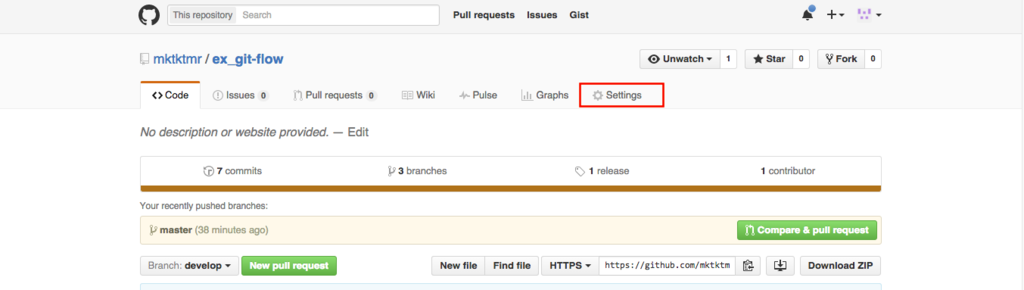
「Branches」を選択し、Default branchの項目のプルダウンからデフォルトにしたいブランチを選び、「Update」をクリックする
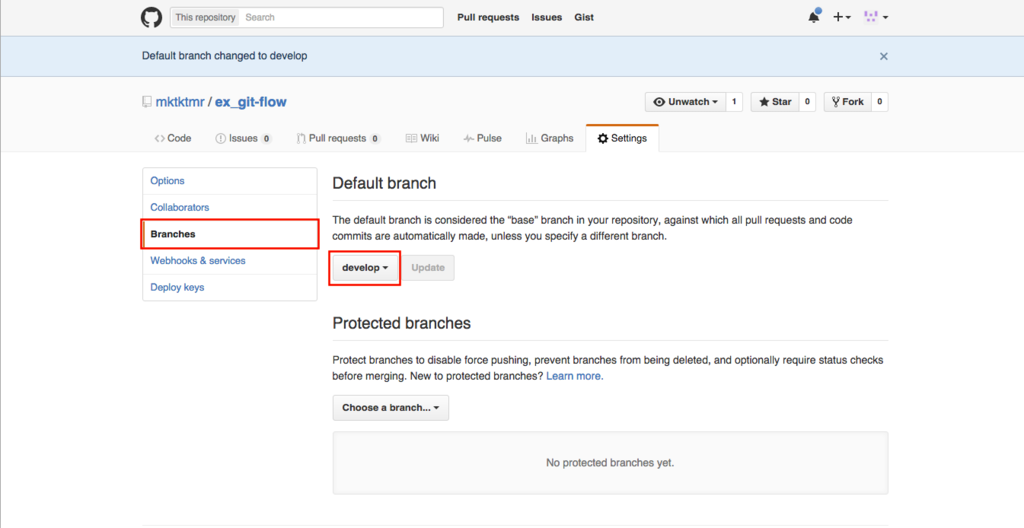
Pull Request後のフロー
- PRした内容をレビューをしてもらい、フィードバックをもらう
- テストが通ってない
- コーディング規約に反している
- コードが汚い
- リファクタリングの余地がある
- etc...
- レビューのフィードバックを反映させ、pushする
- 問題がなくなるまで、1〜2を繰り返す
- 管理者がdevelpブランチにマージする
Pull RequestからPR mergeまでの例
pull requestをする
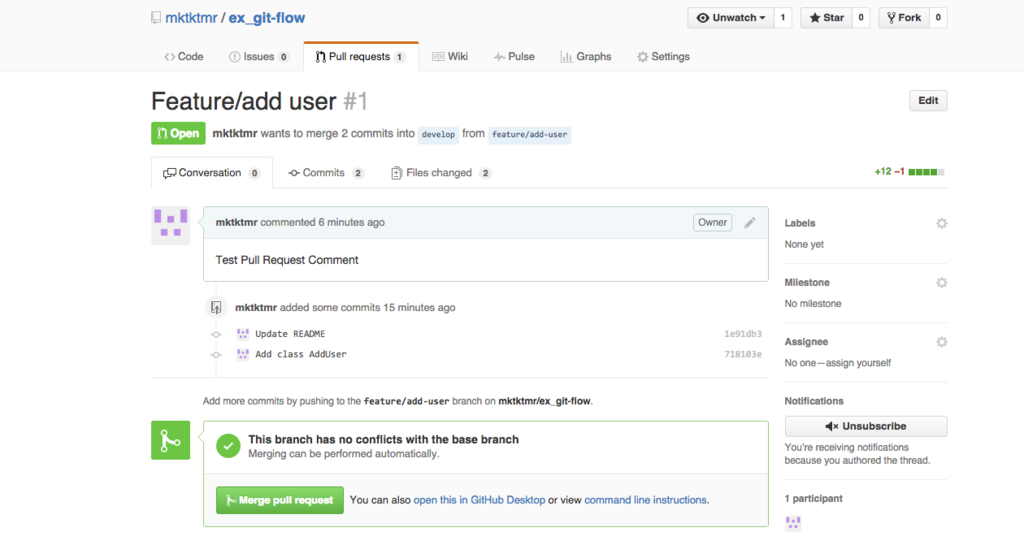
フィードバックがある。。。
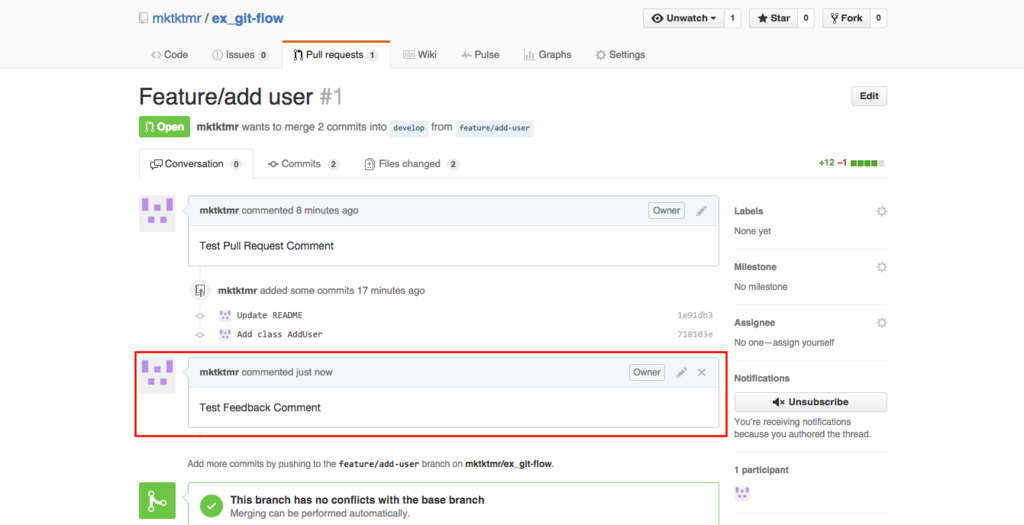
# フィードバックをもとに修正 $ vi AddUser.java $ git add . $ git commit -m "Done Refactoring" [feature/add-user b35e838] Done Refactoring 1 file changed, 5 insertions(+) $ # 修正内容をpush $ git push origin feature/add-user Counting objects: 3, done. Delta compression using up to 4 threads. Compressing objects: 100% (3/3), done. Writing objects: 100% (3/3), 365 bytes | 0 bytes/s, done. Total 3 (delta 0), reused 0 (delta 0) To https://github.com/mktktmr/ex_git-flow.git aae3200..b35e838 feature/add-user -> feature/add-user
フィードバックが反映され、問題がなければ、pull requestがマージされる
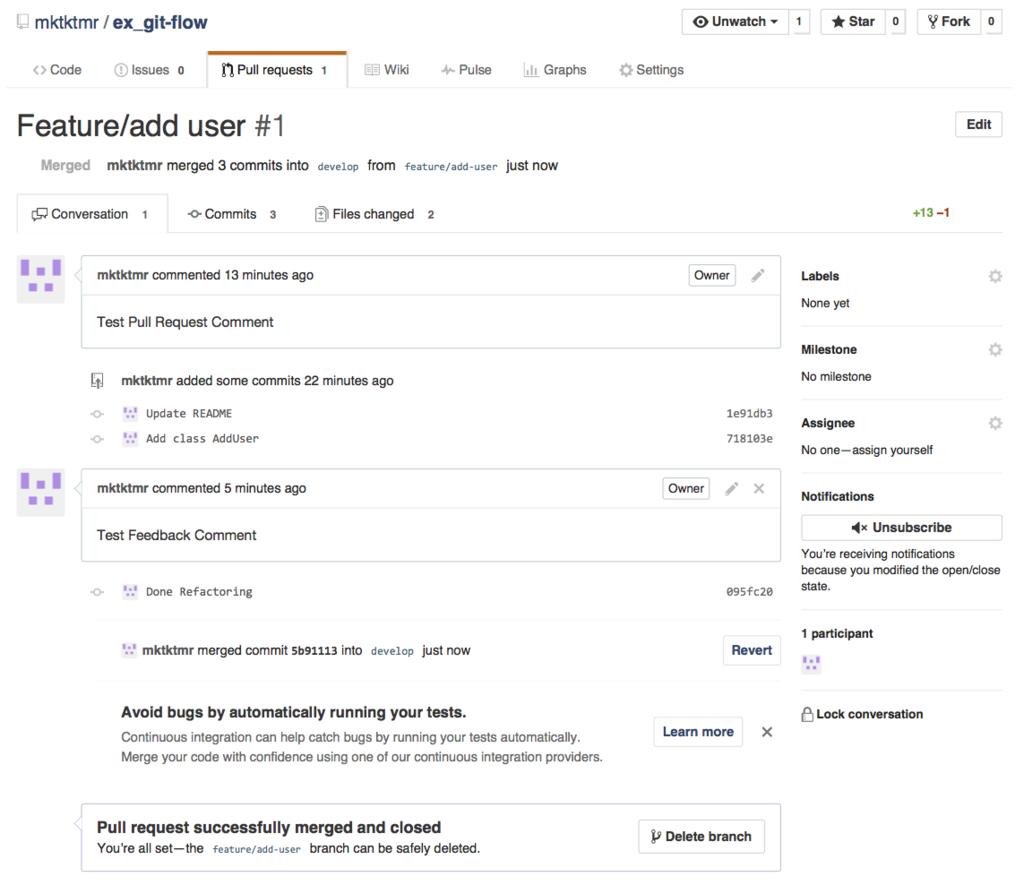
# pull request がマージされたらローカルのdevelpブランチを更新する $ git checkout develop Switched to branch 'develop' Your branch is up-to-date with 'origin/develop'. $ git pull remote: Counting objects: 1, done. remote: Total 1 (delta 0), reused 0 (delta 0), pack-reused 0 Unpacking objects: 100% (1/1), done. From https://github.com/mktktmr/ex_git-flow 1e91db3..5b91113 develop -> origin/develop Updating 1e91db3..5b91113 Fast-forward AddUser.java | 6 ++++++ 1 file changed, 6 insertions(+) create mode 100644 AddUser.java
以上を繰り返し機能を追加していく。
featureブランチを切る粒度については今後の研究課題。。。
releaseブランチでの作業
featureブランチによる機能開発が全て終わり、マージが済んだらリリース作業用としてreleaseブランチを切る
このブランチで行うことはバグの修正のみであり、機能追加などはしてはいけない
# ブランチの確認 $ git branch * develop feature/add-user master $ # 最新の状態にしておく $ git pull Already up-to-date. # git-flowでreleaseブランチを作成する $ git flow release start "1.0.0" Switched to a new branch 'release/1.0.0' Summary of actions: - A new branch 'release/1.0.0' was created, based on 'develop' - You are now on branch 'release/1.0.0' Follow-up actions: - Bump the version number now! - Start committing last-minute fixes in preparing your release - When done, run: git flow release finish '1.0.0' $ # ブランチ確認 $ git branch develop feature/add-user master * release/1.0.0 $ # バグが見つかったので、修正する(という体) $ vi AddUser.java $ git commit -am "Bugfix" [release/1.0.0 8ea7af0] Bugfix 1 file changed, 1 insertion(+) $ # git-flowでrelease 作業のクローズする # git-flow release finishを実行すると以下の処理が走る # 1. releaseブランチがmasterブランチにマージされる # 2. タグの発行 # 3. releaseブランチがdevelopブランチにマージされる $ git flow release finish Missing argument <version> usage: git flow release [list] [-v] git flow release start [-F] <version> git flow release finish [-Fsumpk] <version> git flow release publish <name> git flow release track <name> $ git flow release finish "1.0.0" Switched to branch 'master' Your branch is up-to-date with 'origin/master'. Merge made by the 'recursive' strategy. AddUser.java | 7 +++++++ 1 file changed, 7 insertions(+) create mode 100644 AddUser.java Switched to branch 'develop' Your branch is up-to-date with 'origin/develop'. Merge made by the 'recursive' strategy. AddUser.java | 1 + 1 file changed, 1 insertion(+) Deleted branch release/1.0.0 (was 8ea7af0). Summary of actions: - Latest objects have been fetched from 'origin' - Release branch has been merged into 'master' - The release was tagged '1.0.0' - Release branch has been back-merged into 'develop' - Release branch 'release/1.0.0' has been deleted $ # タグの確認 $ git tag 1.0.0 $ # ブランチ確認 $ git branch * develop feature/add-user master $ # developブランチのpush $ git push origin develop Counting objects: 4, done. Delta compression using up to 4 threads. Compressing objects: 100% (4/4), done. Writing objects: 100% (4/4), 434 bytes | 0 bytes/s, done. Total 4 (delta 2), reused 0 (delta 0) To https://github.com/mktktmr/ex_git-flow.git 5b91113..8f133fb develop -> develop $ # masterブランチのpush $ git checkout master Switched to branch 'master' Your branch is ahead of 'origin/master' by 5 commits. (use "git push" to publish your local commits) $ git push Counting objects: 1, done. Writing objects: 100% (1/1), 241 bytes | 0 bytes/s, done. Total 1 (delta 0), reused 0 (delta 0) To https://github.com/mktktmr/ex_git-flow.git 1e91db3..5efe88e master -> master $ # タグをpush $ git push --tag Counting objects: 1, done. Writing objects: 100% (1/1), 175 bytes | 0 bytes/s, done. Total 1 (delta 0), reused 0 (delta 0) To https://github.com/mktktmr/ex_git-flow.git * [new tag] 1.0.0 -> 1.0.0
hotfixブランチでの作業
# 1.0.0タグからhotfix/1.0.1ブランチを作成 $ git flow hotfix start '1.0.1' '1.0.0' Switched to a new branch 'hotfix/1.0.1' Summary of actions: - A new branch 'hotfix/1.0.1' was created, based on '1.0.0' - You are now on branch 'hotfix/1.0.1' Follow-up actions: - Bump the version number now! - Start committing your hot fixes - When done, run: git flow hotfix finish '1.0.1' # バグを修正する(体で) $ vi AddUser.java # 修正をコミット $ git commit -am "HotFix" [hotfix/1.0.1 4df2872] HotFix 1 file changed, 1 insertion(+) $ $ git push origin $ git branch develop feature/add-user * hotfix/1.0.1 master $ git push origin hotfix/1.0.1 Counting objects: 3, done. Delta compression using up to 4 threads. Compressing objects: 100% (3/3), done. Writing objects: 100% (3/3), 331 bytes | 0 bytes/s, done. Total 3 (delta 1), reused 0 (delta 0) To https://github.com/mktktmr/ex_git-flow.git * [new branch] hotfix/1.0.1 -> hotfix/1.0.1
バグを修正し、hotfixブランチをpushしたらPRを送る
merge対象はmasterブランチとなることがポイント
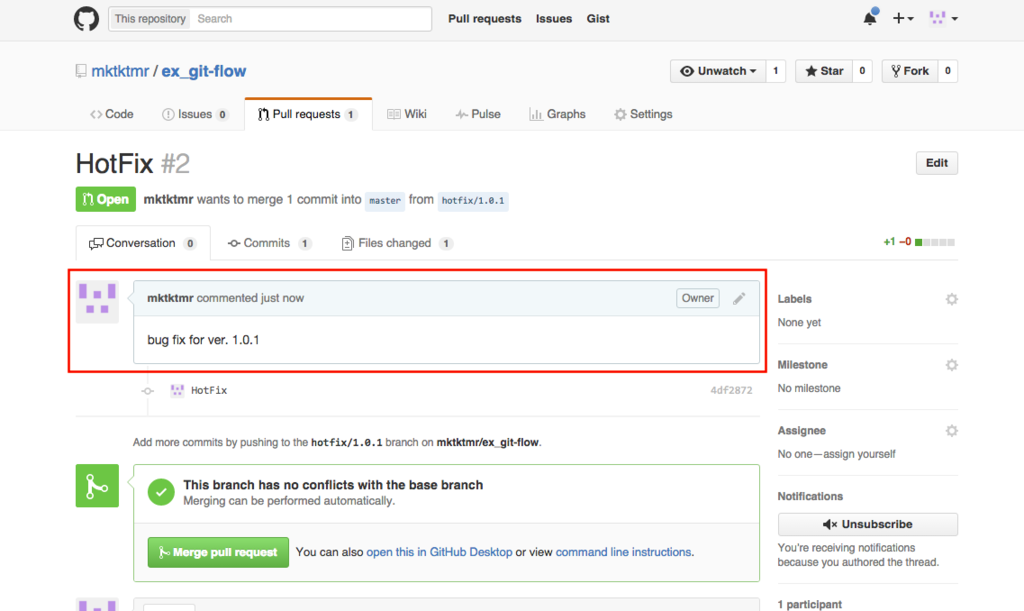
特に問題もなく、PRが取り込まれたとする

タグの作成とリリース
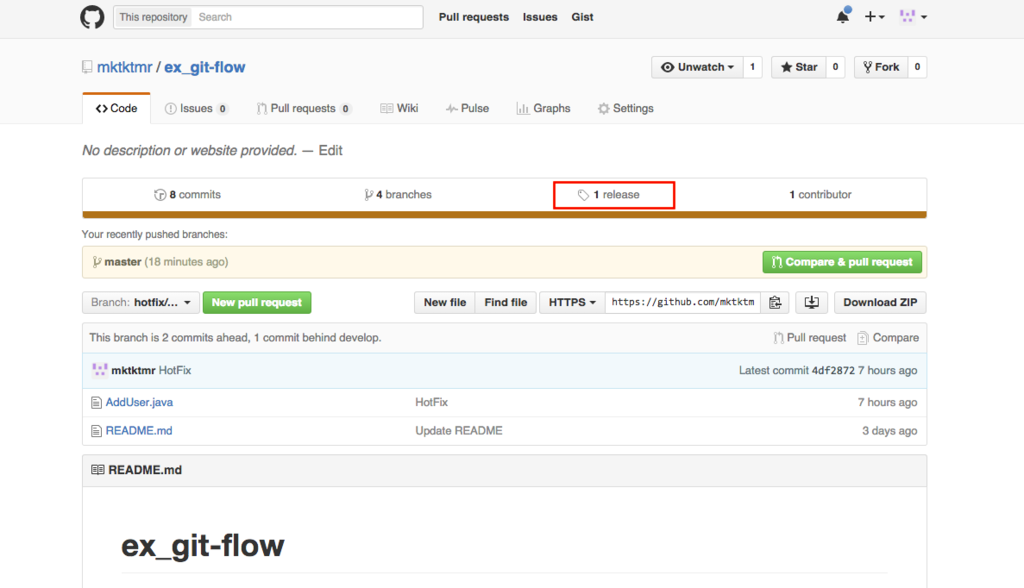
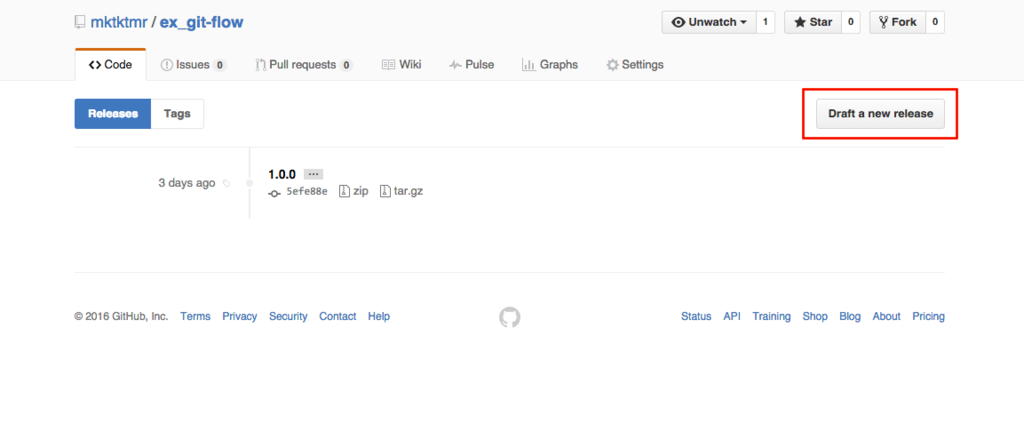
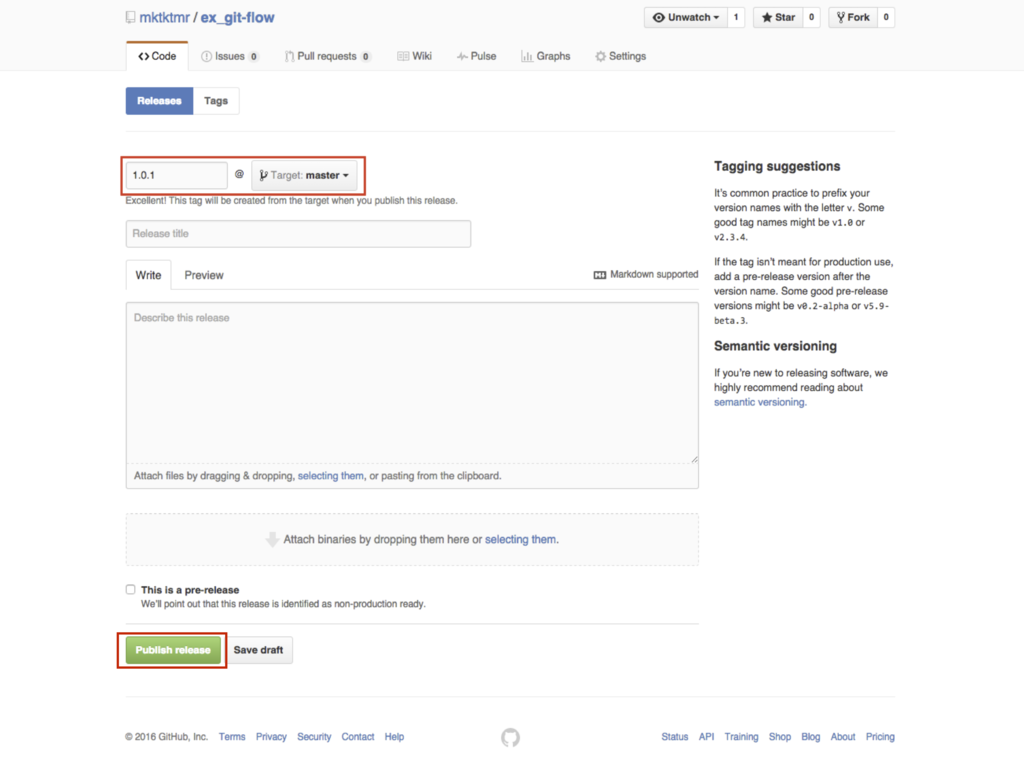
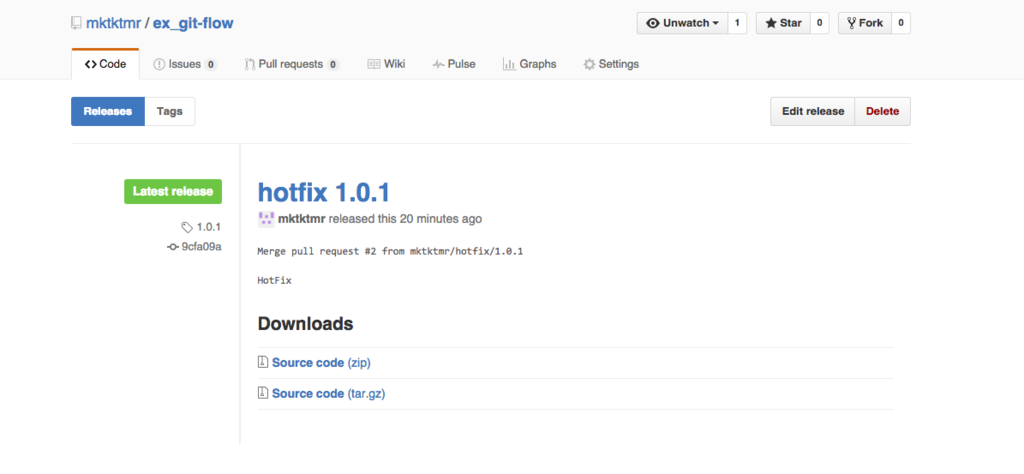
タグを切ったら、hotfixとしての対応は終了だが、developブランチと差分が出て入るはずのなので、developブランチにもPRを送り、適宜mergeする
# ブランチを最新化 $ git pull remote: Counting objects: 1, done. remote: Total 1 (delta 0), reused 0 (delta 0), pack-reused 0 Unpacking objects: 100% (1/1), done. From https://github.com/mktktmr/ex_git-flow 8f133fb..f04db69 develop -> origin/develop * [new tag] 1.0.1 -> 1.0.1 Already up-to-date. # タグの確認 $ git tag 1.0.0 1.0.1 $ git checkout develop Switched to branch 'develop' Your branch is behind 'origin/develop' by 3 commits, and can be fast-forwarded. (use "git pull" to update your local branch) # ブランチの最新化 $ git pull origin develop From https://github.com/mktktmr/ex_git-flow * branch develop -> FETCH_HEAD Updating 8f133fb..f04db69 Fast-forward AddUser.java | 1 + 1 file changed, 1 insertion(+) # タグの確認 $ git tag 1.0.0 1.0.1
【Linux】セキュアなサーバを構築するための最低限の設定
サーバ立て直すことにしたのでメモ
環境
CentOS 6.7
前提
OSのインストールは最小構成(minimal)で行っているものとする
参考
『Linuxサーバーセキュリティ徹底入門 オープンソースによるサーバー防衛の基本』
作業用ユーザの作成
rootユーザでの作業はしないようにするため、作業用のユーザを作成
# ユーザ作成 $ adduser hoge # パスワード設定 $ passwd hoge Changing password for user hoge. New password: Retype: password: all authentication tokens updated successfully.
システムのアップデート
システムの状態を最新にする
$ yum -y update 読み込んだプラグイン:fastestmirror 更新処理の設定をしています Loading mirror speeds from cached hostfile * base: ftp.riken.jp * extras: ftp.riken.jp * updates: ftp.riken.jp 依存性の解決をしています #〜〜〜〜〜〜〜(中略)〜〜〜〜〜〜〜〜〜 selinux-policy-targeted.noarch 0:3.7.19-279.el6_7.8 sqlite.x86_64 0:3.6.20-1.el6_7.2 sudo.x86_64 0:1.8.6p3-20.el6_7 tzdata.noarch 0:2016a-2.el6 udev.x86_64 0:147-2.63.el6_7.1 完了しました!
不要なサービスの停止
動作しているサービスの確認
$ chkconfig --list | grep 3:on auditd 0:off 1:off 2:on 3:on 4:on 5:on 6:off blk-availability 0:off 1:on 2:on 3:on 4:on 5:on 6:off crond 0:off 1:off 2:on 3:on 4:on 5:on 6:off ip6tables 0:off 1:off 2:on 3:on 4:on 5:on 6:off iptables 0:off 1:off 2:on 3:on 4:on 5:on 6:off iscsi 0:off 1:off 2:off 3:on 4:on 5:on 6:off iscsid 0:off 1:off 2:off 3:on 4:on 5:on 6:off lvm2-monitor 0:off 1:on 2:on 3:on 4:on 5:on 6:off mdmonitor 0:off 1:off 2:on 3:on 4:on 5:on 6:off netfs 0:off 1:off 2:off 3:on 4:on 5:on 6:off network 0:off 1:off 2:on 3:on 4:on 5:on 6:off postfix 0:off 1:off 2:on 3:on 4:on 5:on 6:off rsyslog 0:off 1:off 2:on 3:on 4:on 5:on 6:off sshd 0:off 1:off 2:on 3:on 4:on 5:on 6:off udev-post 0:off 1:on 2:on 3:on 4:on 5:on 6:off
不要なサービスの停止
$ service ip6tables stop ip6tables: チェインをポリシー ACCEPT に設定中: filter [ OK ] ip6tables: ファイアウォールルールを消去中: [ OK ] ip6tables: モジュールを取り外し中: [ OK ] $ service netfs stop $ service postfix stop postfix を停止中: [ OK ]
ログインの制限
sshから直接rootユーザにログインできなくする
以下のファイルを編集
/etc/ssh/sshd_config
#PermitRootLogin yes
を
PermitRootLogin no
に変更
sshのポートを変更
ウェルノウンポートのままだと攻撃を受けやすいため変更しておく
以下のファイルを編集
/etc/ssh/sshd_config
Port 22
を
Port 20022
に変更
併せてiptablesの設定も変更しておく
以下のファイルを変更
/etc/sysconfig/iptables
-A INPUT -m state --state NEW -m tcp -p tcp --dport 22 -j ACCEPT
を
-A INPUT -m state --state NEW -m tcp -p tcp --dport 20022 -j ACCEPT
に変更
$ service sshd restart $ service iptables restart
ネットワークの確認
余計なポートが開いていないか確認
$ netstat -atun Active Internet connections (servers and established) Proto Recv-Q Send-Q Local Address Foreign Address State tcp 0 0 0.0.0.0:20022 0.0.0.0:* LISTEN tcp 0 48 192.168.100.251:20022 192.168.100.100:64595 ESTABLISHED tcp 0 0 :::20022 :::* LISTEN udp 0 0 0.0.0.0:68 0.0.0.0:*
ファイアウォールの設定を確認
Chain INPUT (policy ACCEPT) target prot opt source destination ACCEPT all -- anywhere anywhere state RELATED,ESTABLISHED ACCEPT icmp -- anywhere anywhere ACCEPT all -- anywhere anywhere ACCEPT tcp -- anywhere anywhere state NEW tcp dpt:20022 REJECT all -- anywhere anywhere reject-with icmp-host-prohibited Chain FORWARD (policy ACCEPT) target prot opt source destination REJECT all -- anywhere anywhere reject-with icmp-host-prohibited Chain OUTPUT (policy ACCEPT) target prot opt source destination
前回立てたサーバーはこれくらいのことしかしてなかった。
今回はもう少し突っ込んで、セキュリティ対策してみようと思う(するとは言っていない)
【CentOS6】インストール後に設定しておきたいこと
今更感溢れるCentOS6系の設定について
環境
- OS: CentOS 6.7
前提
- OSを最小構成にてインストールしていること
ネットワークインターフェースの自動起動
デフォルトの設定ではネットワークインターフェースが自動的に起動しないようになっている
自動起動するためには以下のファイルを書き換える
/etc/sysconfig/network-scripts/ifcfg-eth0
ONBOOT=yes # noをyesに変更
キーボード
インストール時ににキーボードの設定を誤ってしまったなど、キーボードの設定を変更したい場合、以下のファイルを書き換えると変更できる
/etc/sysconfig/keyboard
例)日本語配列にしたい場合の設定
KEYTABLE="jp106" MODEL="jp106" LAYOUT="jp" KEYBOARDTYPE="pc"
参考:CentOSでキーボード設定が日本語じゃないときの対処法: m6 BLOG
システム時刻
# ntpdateのインストール $ yum install ntpdate 読み込んだプラグイン:fastestmirror インストール処理の設定をしています #〜〜〜〜〜〜〜〜〜〜〜中略〜〜〜〜〜〜〜〜〜〜〜〜〜〜〜〜 インストール: ntpdate.x86_64 0:4.2.6p5-5.el6.centos.4 完了しました! # システム時刻の設定 $ ntpdate ntp.nict.jp 15 Feb 03:18:47 ntpdate[2539]: step time server 133.243.238.244 offset 471.270285 sec # 確認 $ date 2016年 2月 15日 月曜日 03:18:50 JST # ついでにハードウェアクロックも修正 # システムクロックの時刻をハードウェアクロックに反映 $ hwclock -w # 確認 $ hwclock -r 2016年02月15日 03時19分28秒 -0.609921 秒
cronで定期実行する場合(下記の例は毎月1日の0:00に実行)
0 0 1 * * /usr/sbin/ntpdate ntp.nict.jp > /dev/null 2>&1 0 0 1 * * /sbin/hwclock -w > /dev/null 2>&1
MeteorやっててClient IDの取得でハマった
環境
Meteor: 1.2.1
前提
Googleアカウントを持っていること
accounts-googleの実装
MeteorでGoogleのOAuthによるログインを実装するのはすごく簡単で、
以下の通りパッケージを追加して、コードを一行差し込むだけでできてしまう。
パッケージ追加
meteor add accounts-google accounts-ui
sample.html
<head> <title>test-meteor-pja</title> </head> <body> <h1>Welcome to Meteor!</h1> {{> loginButtons}} <!-- add --> {{> hello}} </body> <template name="hello"> <button>Click Me</button> <p>You've pressed the button {{counter}} times.</p> </template>
アクセスするとご覧の通り
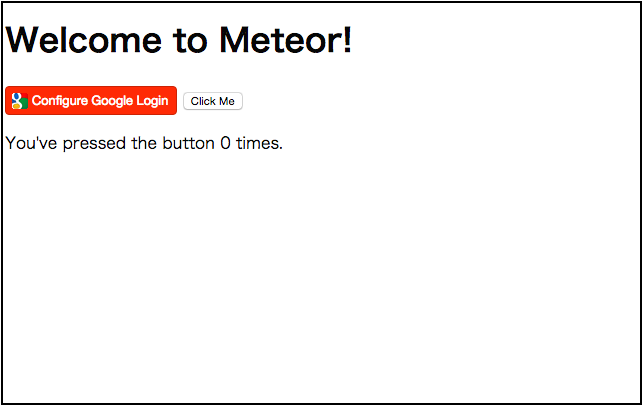
ただ、client IDの登録でハマります。
私のようなイングリッシュがプアな人間は特に。
ログインボタンを実装後、クリックするとClient IDの登録手順が示されるんですが、これが古いもののためのなのか、書いてあることと実際の画面が全然異なるのである。
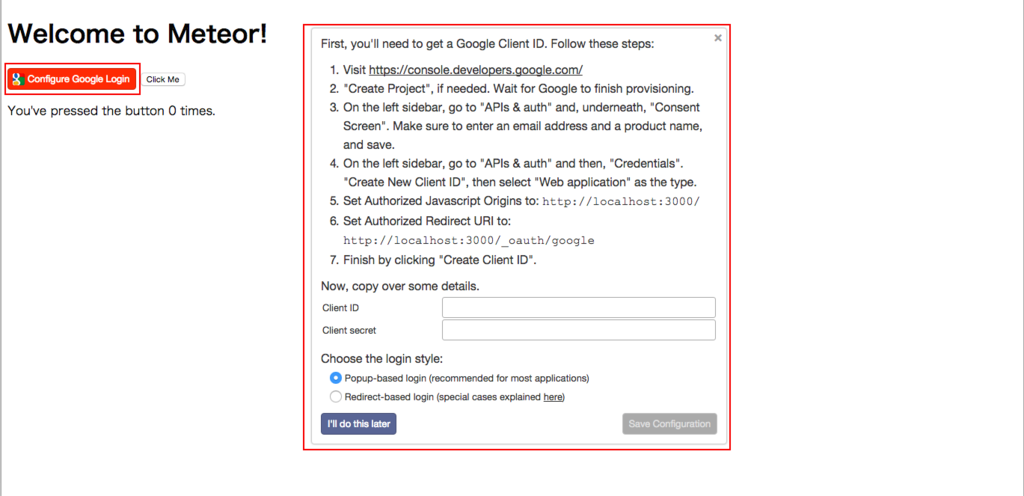
というわけで、OAuth認証ができるようになるまでを説明していく。
1. Google Developers Consoleへアクセス
まずは「Google Developers Console」にアクセスする
https://console.developers.google.com/
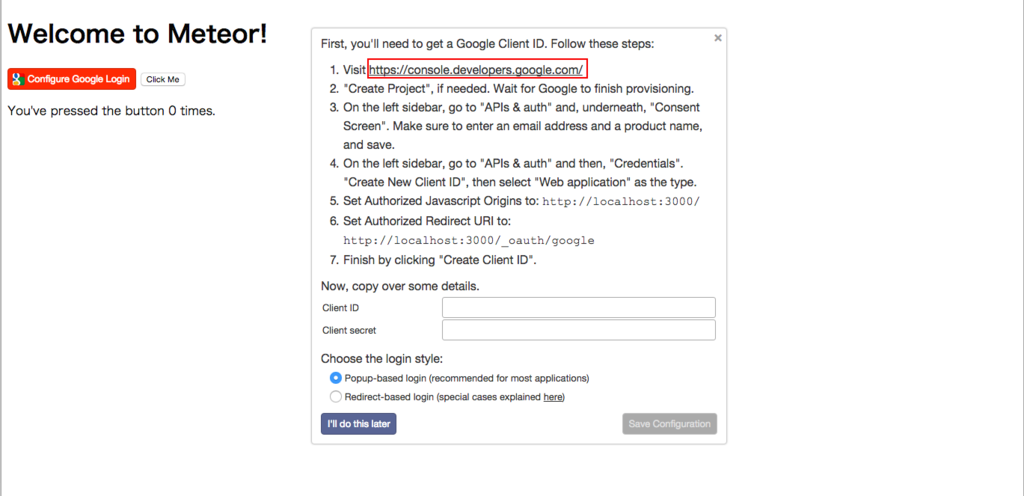
2. プロジェクトの作成
はじめてGoogle Developers Consoleを利用する人はプロジェクトがないはずなので「Create project」からプロジェクトを作成する
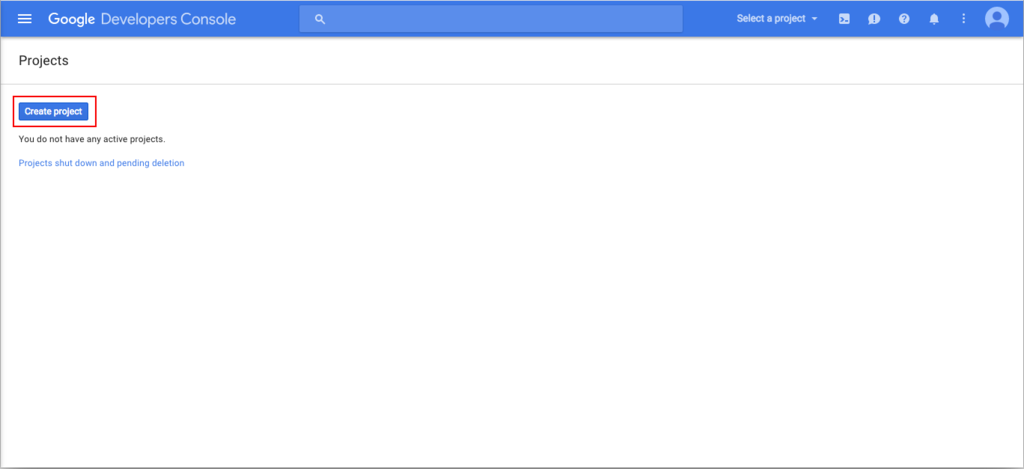
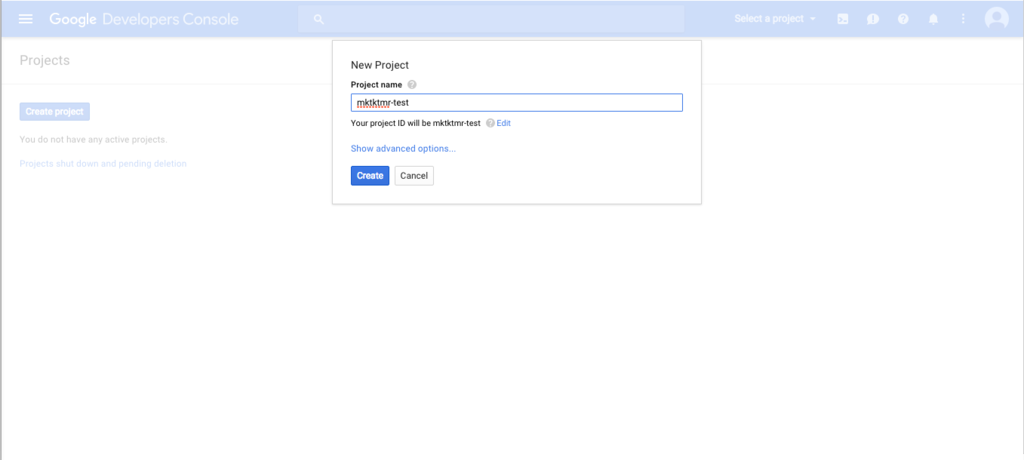
3. OAuth consentの設定
プロジェクトが作成できたら、ダッシュボードがひらくので、 左上にあるハンバーガーアイコンをクリックし、メニューを開く
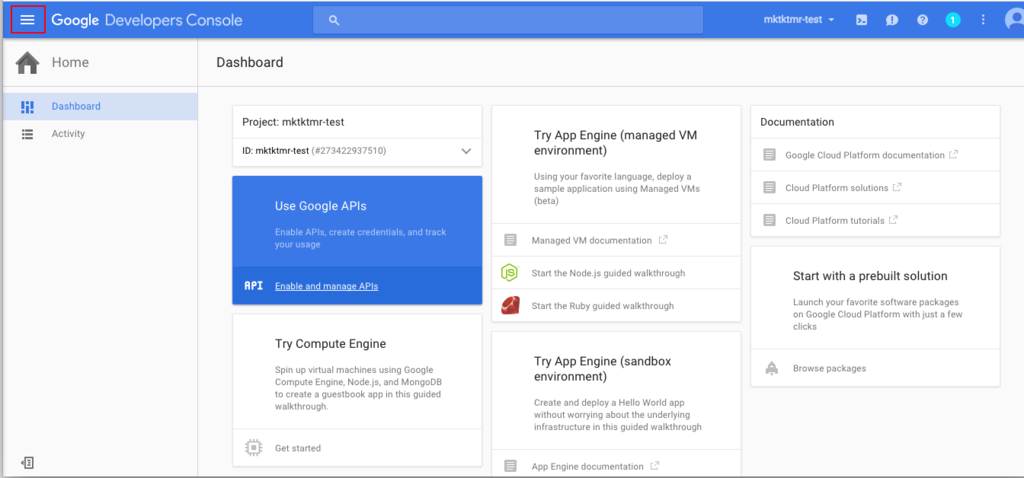
メニューのなかに「API Manager」という項目があるので選択する
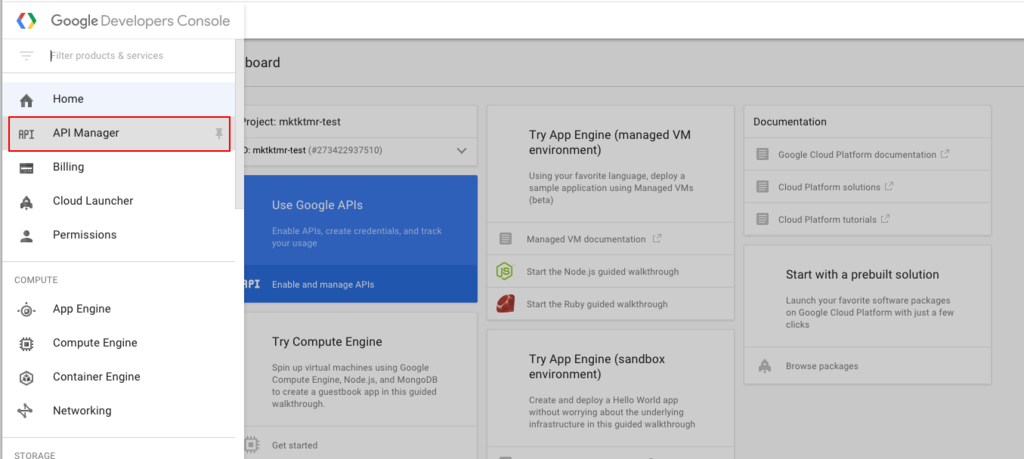
API Managerページのメニューのなかに「Credentials」があるので選択し、開かれたページのタブのなかの「OAuth consent screen」を選択する
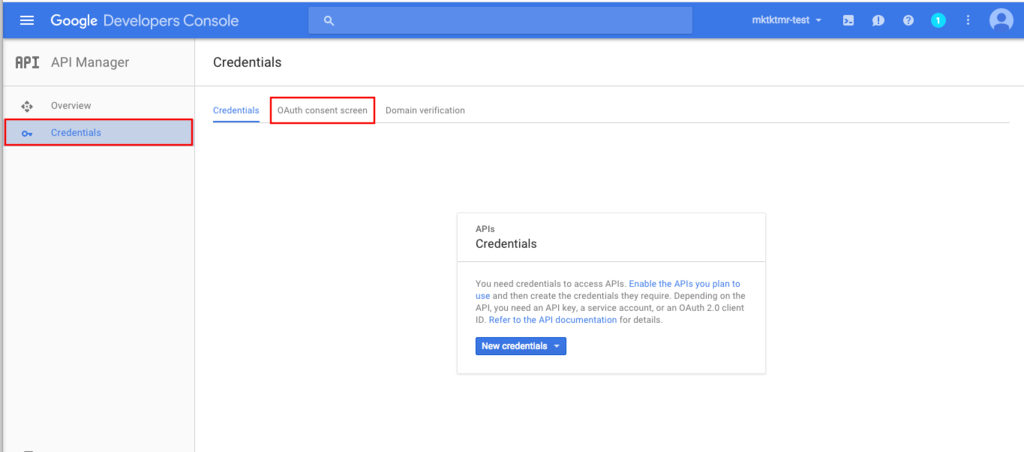
メールアドレスとProduct nameを入力し、「save」ボタンをクリック

4. Credentialの作成
次に「Credentials」タブを選択し、「New Credentials」ボタンを押下する
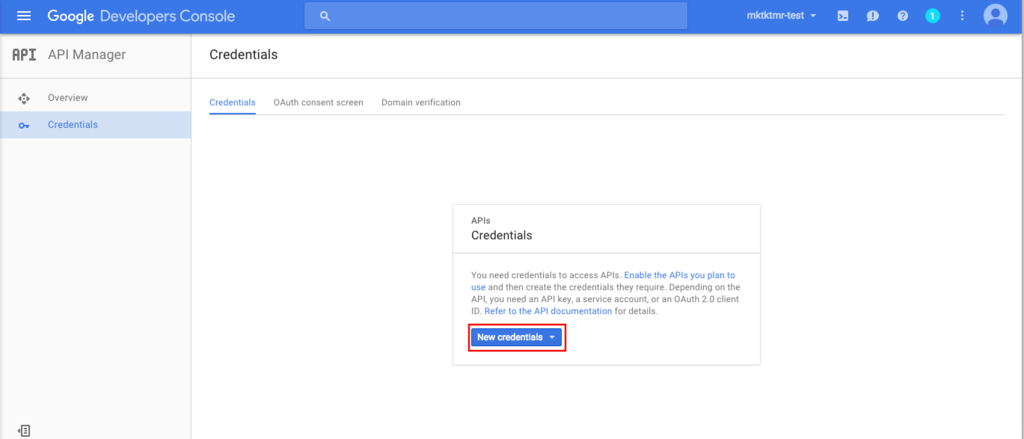
すると、プルダウンが開き、そのなかに「OAuth Client ID」があるので選択する。
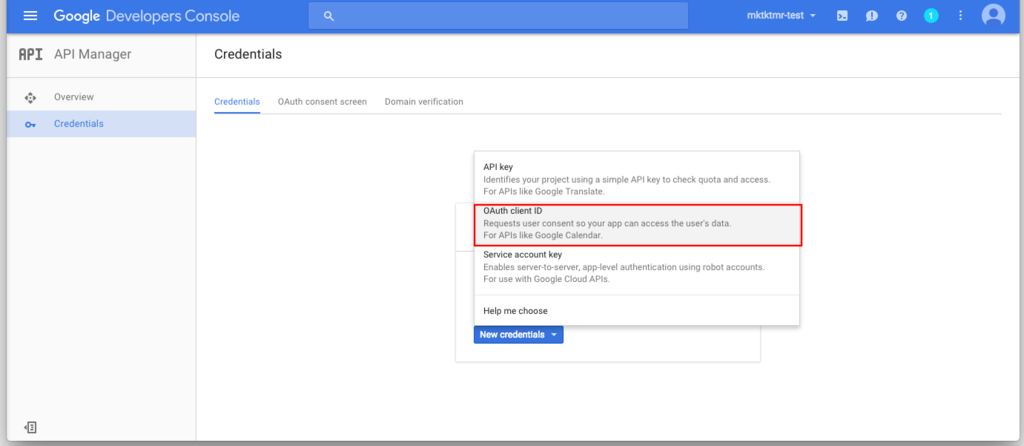
Application type
Web applicationを選択Name
任意の名前を入力Authorized JavaScript origins
http://localhost:3000Authorized redirect URIs
http://localhost:3000/_oauth/google
以上を入力し、「Create」ボタンをクリック
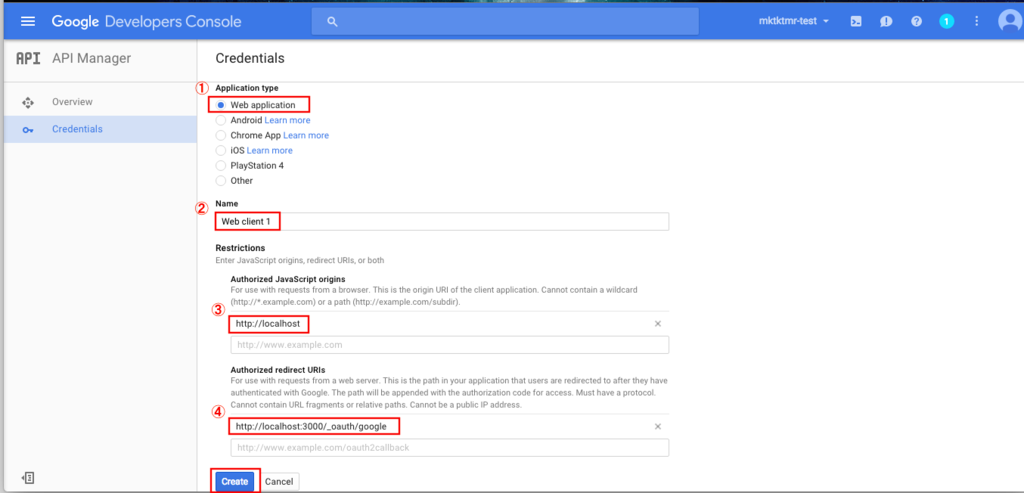
すると「client ID」と「client secret」が発行される
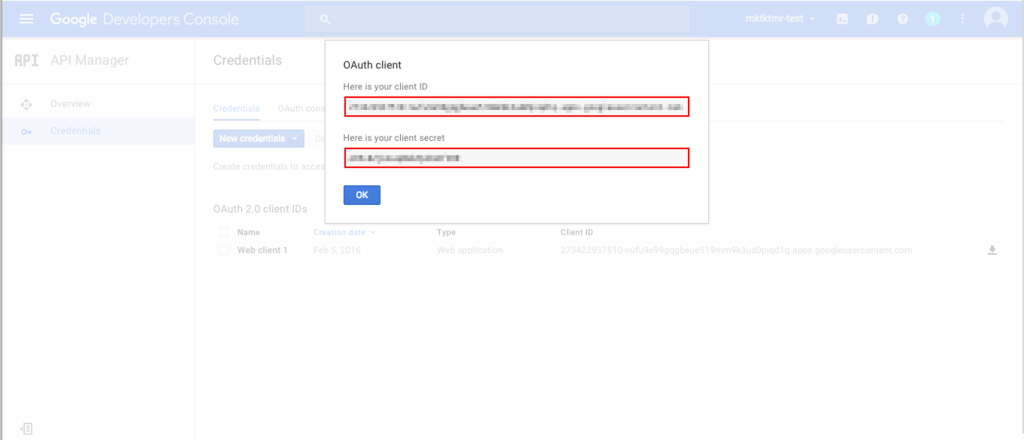
5. 「client ID」および「client secret」の登録
手順4で発行された「client ID」および「client secret」をMeteorアプリケーションのOAuth設定のフォームに入力し、「Save Configration」をクリックする
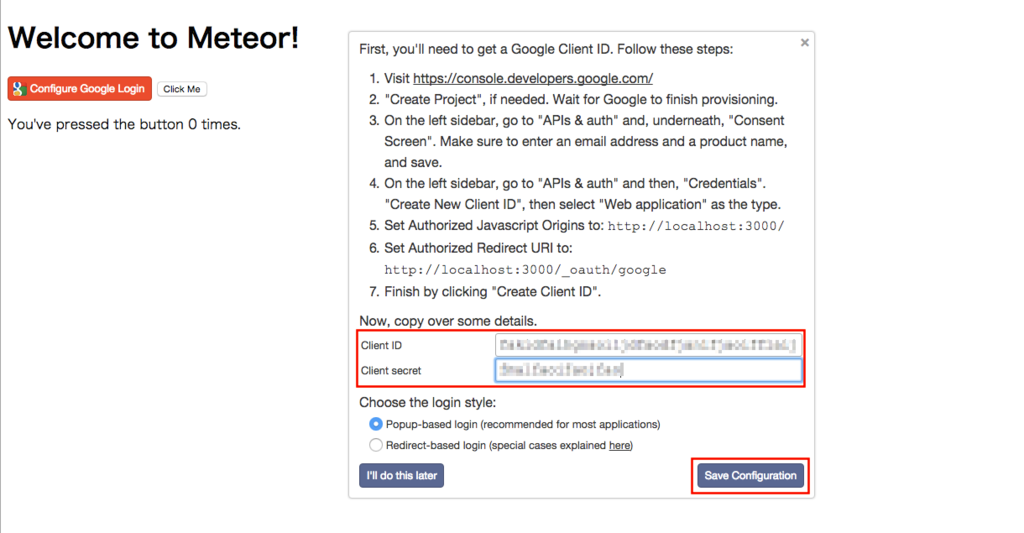
↓のようになればおk
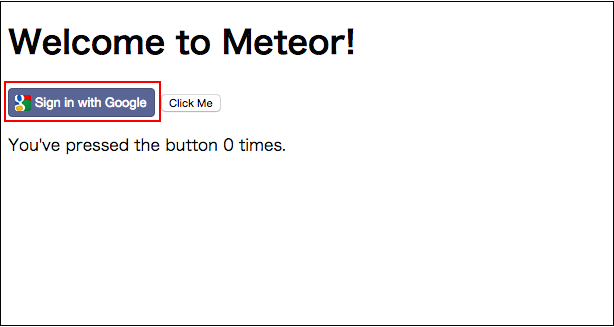
【React】とりあえず環境
Reactを弄る環境を整えてみる
環境
- OS: OS X 10.10.5
- React: 0.14.7
- npm: 3.3.12
前提
- npmがインストールされていること
参考
npmを使った方法
CommonJSのモジュールシステムとして「browserify」と「webpack」を使う方法があるが、今回はbrowserifyを利用する
※「browserify」とは
browserify をはじめてみる - Please Sleep
CommonJS のモジュールの仕組み、つまり Node.js の require をブラウザ上でも使えるようにするもの、ということでいいみたい。
公式:Browserify
browserifyのインストール
$ sudo npm install -g browserify Password: /usr/local/bin/browserify -> /usr/local/lib/node_modules/browserify/bin/cmd.js /usr/local/lib └─┬ browserify@13.0.0 ├── assert@1.3.0 #〜〜〜〜〜〜〜〜〜〜〜〜〜〜〜〜〜〜〜〜〜中略〜〜〜〜〜〜〜〜〜〜〜〜〜〜〜〜〜〜〜〜〜〜〜〜〜〜〜〜〜〜 ├─┬ vm-browserify@0.0.4 │ └── indexof@0.0.1 └── xtend@4.0.1
Reactのインストール
$ npm install --save react react-dom babelify babel-preset-react npm WARN saveError ENOENT: no such file or directory, open '/path/package.json' /path/Using_React_from_npm ├─┬ babel-preset-react@6.3.13 │ ├─┬ babel-plugin-syntax-flow@6.3.13 #〜〜〜〜〜〜〜〜〜〜〜〜〜〜〜〜〜〜〜〜〜中略〜〜〜〜〜〜〜〜〜〜〜〜〜〜〜〜〜〜〜〜〜〜〜〜〜〜〜〜〜〜 │ └── whatwg-fetch@0.9.0 └── react-dom@0.14.7 npm WARN ENOENT ENOENT: no such file or directory, open '/path/Using_React_from_npm/package.json' npm WARN EPACKAGEJSON Using_React_from_npm No description npm WARN EPACKAGEJSON Using_React_from_npm No repository field. npm WARN EPACKAGEJSON Using_React_from_npm No README data npm WARN EPACKAGEJSON Using_React_from_npm No license field.
ワーニングは後で調べます。。。
サンプルソース
サンプルソースとして以下を用意する
helloworld.html
<!DOCTYPE html> <html> <head> <meta charset="UTF-8" /> <title>Hello React!</title> </head> <body> <div id="example"></div> <script src="bundle.js"></script> </body> </html>
main.js
var React = require('react'); var ReactDOM = require('react-dom'); ReactDOM.render( <h1>Hello, world!</h1>, document.getElementById('example') );
トランスパイル
main.jsをbundle.jsとしてトランスパイルする
$ browserify -t [ babelify --presets [ react ] ] main.js -o bundle.js
HTMLファイルを開いてみると
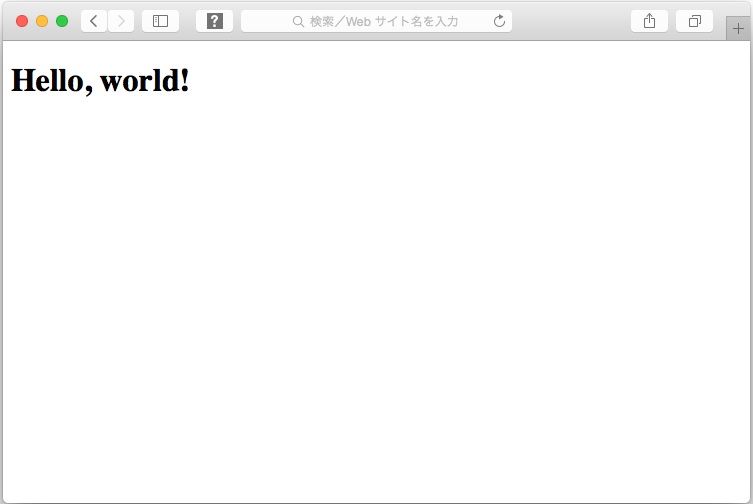
ちなみに最終的なディレクトリ構成以下です
Root/
├ bundle.js
├ helloworld.html
├ main.js
└ node_modules/
Error
ちょっとハマりました。。。
当初HTMLを以下のように書いていて
<!DOCTYPE html> <html> <head> <meta charset="UTF-8" /> <title>Hello React!</title> </head> <body> <div id="example"></div> <script src="bundle.js"></script> </body> </html>
↓こんなエラー出てました。。。
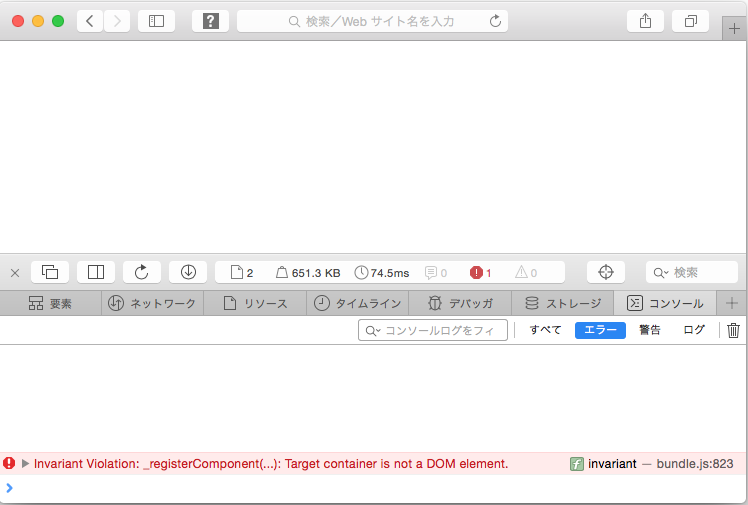
Invariant Violation: _registerComponent(...): Target container is not a DOM element. invariantbundle.js:908 _registerComponentbundle.js:13104:165 _renderNewRootComponentbundle.js:13126 ReactMount__renderNewRootComponentbundle.js:14476 _renderSubtreeIntoContainerbundle.js:13206 renderbundle.js:13226 React_renderbundle.js:14476 (anonymous 関数)bundle.js:34 sbundle.js:16 ebundle.js:25 (anonymous 関数)bundle.js:27
上記のコードだと、スクリプトが読まれた時点では、バインドしたいDOMが生成されていなため、エラーをこいてしまうってことだと思う。
スクリプトを読み込む位置を変えずに、
<script async src="bundle.js"></script> <!-- add async -->
でもいけるが、スクリプトを読み込む位置を変える方がベターらしい
starter kitを使った方法
starter kitを利用するとnpmなしでもReactをできるよ!とのことでこちらも試してみる
starter kitのダウンロード
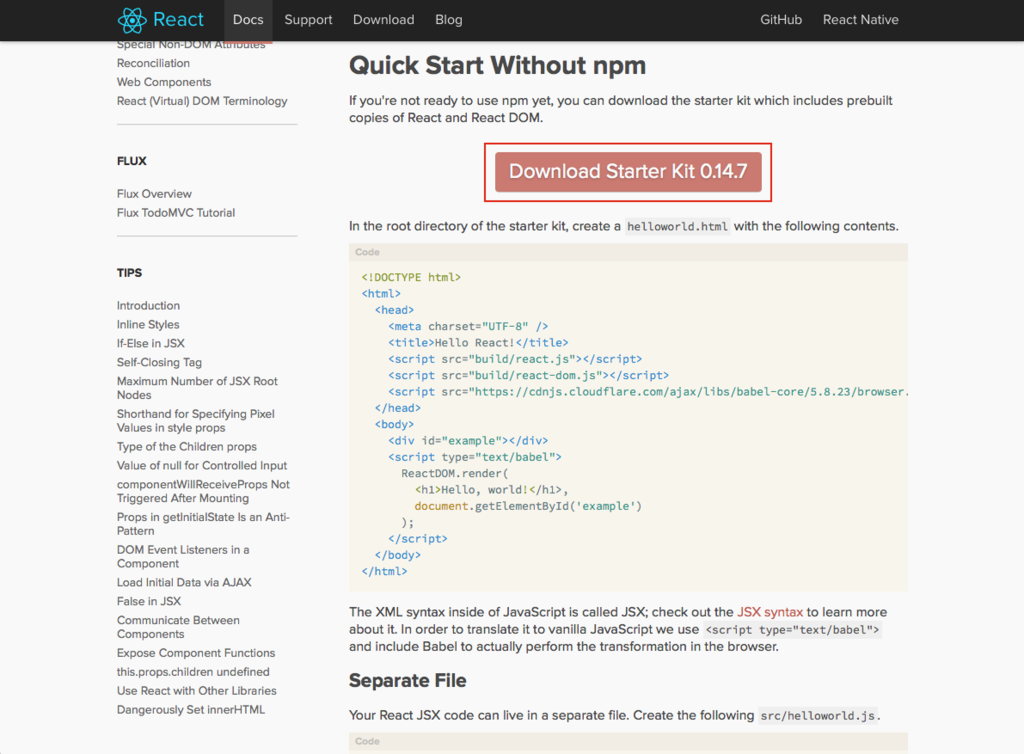
とりあえずHTMLに直書きでReactのコードを差し込む
以下HTMLファイルをダウンロードしてきたディレクトリ配下に置く
react-0.14.7/
┣ README.md
┣ build
┣ examples
┗ helloworld.html
helloworld.html
<!DOCTYPE html> <html> <head> <meta charset="UTF-8" /> <title>Hello React!</title> <script src="build/react.js"></script> <script src="build/react-dom.js"></script> <script src="https://cdnjs.cloudflare.com/ajax/libs/babel-core/5.8.23/browser.min.js"></script> </head> <body> <div id="example"></div> <script type="text/babel"> ReactDOM.render( <h1>Hello, world!</h1>, document.getElementById('example') ); </script> </body> </html>
helloworld.htmlを開いてみる
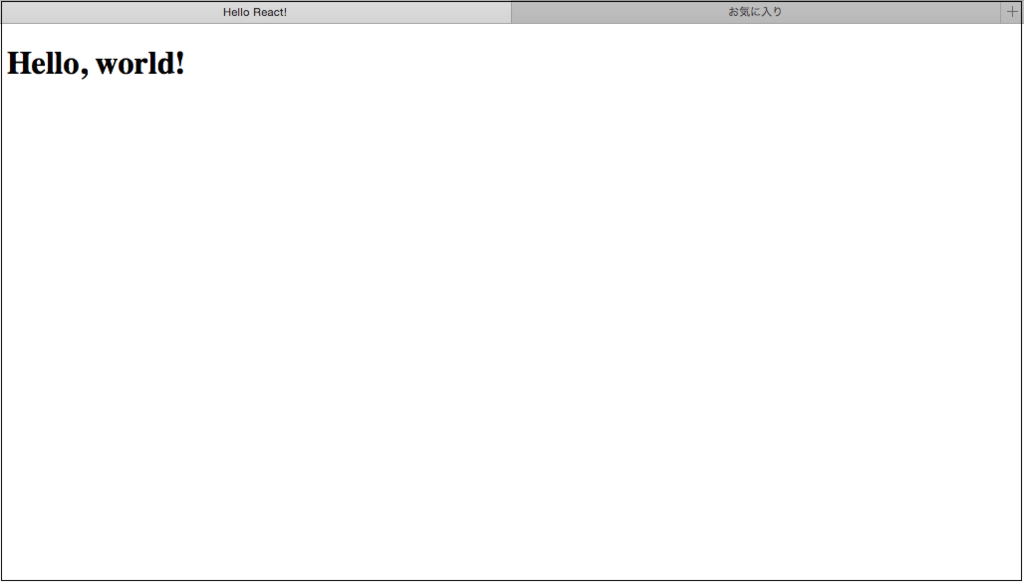
HTMLとjsファイルを分割してみる
以下jsファイルを追加
react-0.14.7/
┣ README.md
┣ build
┣ examples
┣ helloworld.html
┗ src/
┗ helloworld.js
ReactDOM.render( <h1>Hello, world!!</h1>, document.getElementById('example') );
上記jsファイルを読み込むようHTMLを修正
<!DOCTYPE html> <html> <head> <meta charset="UTF-8" /> <title>Hello React!</title> <script src="build/react.js"></script> <script src="build/react-dom.js"></script> <script src="https://cdnjs.cloudflare.com/ajax/libs/babel-core/5.8.23/browser.min.js"></script> </head> <body> <div id="example"></div> <script type="text/babel" src="src/helloworld.js"></script> <!-- 修正 --> </body> </html>
helloworld.htmlを開く
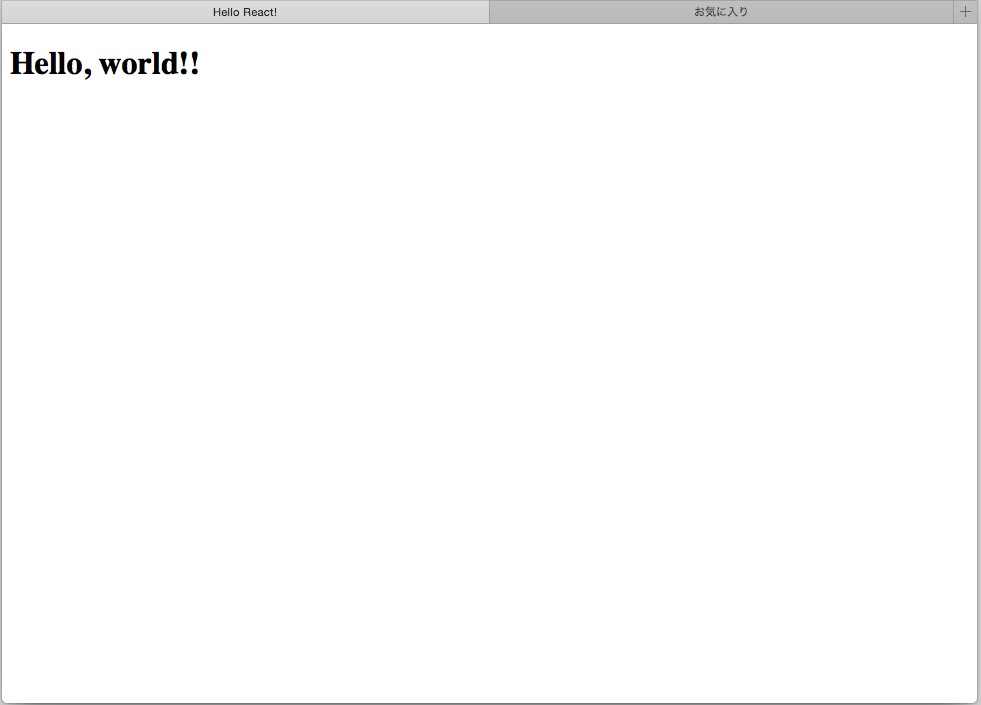
※ちなみに公式の説明にもある通りブラウザによっては直接HTMLファイルを開くとエラーが発生することがある
Note that some browsers (Chrome, e.g.) will fail to load the file unless it's served via HTTP.
Chromeで開くとこんな具合
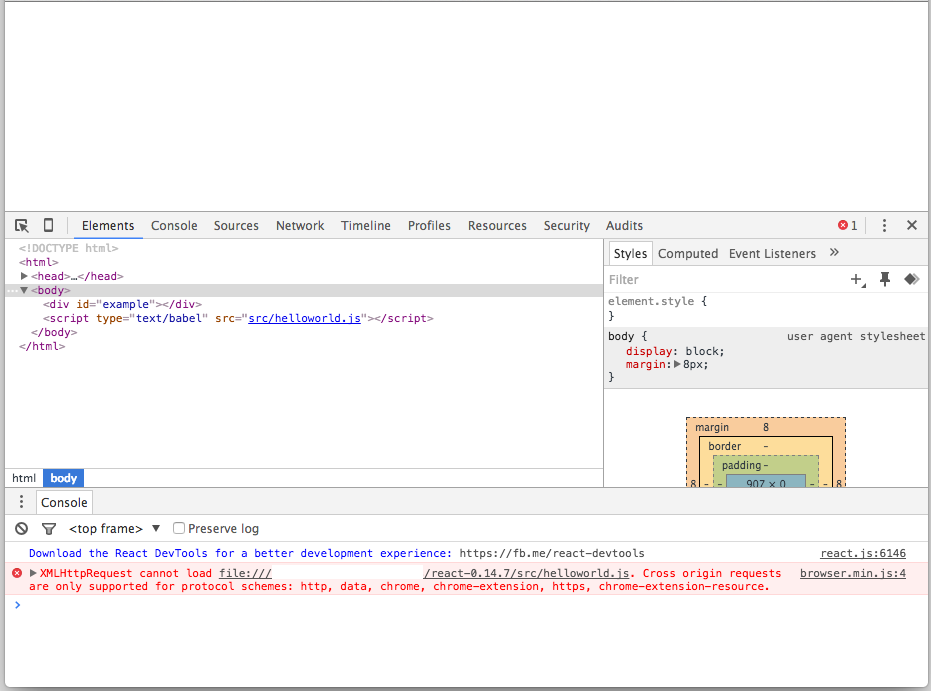
そんな時はpythonのhttpモジュールを呼ぶと便利(最近知った)
# python -m SimpleHTTPServerと一行叩くだけでhttpseverが起動する。。。 $ python -m SimpleHTTPServer Serving HTTP on 0.0.0.0 port 8000 ...
んで、http://localhost:8000/helloworld.htmlにアクセスすると
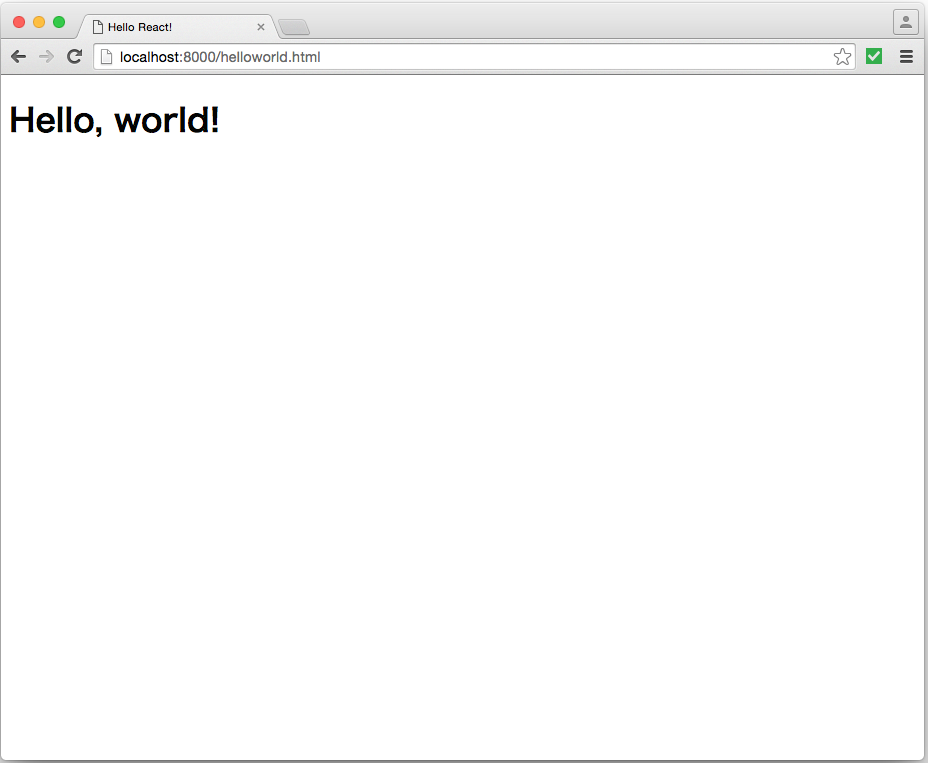
オフラインでトランスパイル
Babelを利用することで、オフラインでもJavaScriptをトランスパイルできる
※「Babel」とは
Babelで始める!モダンJavaScript開発 | HTML5Experts.jp
ECMAScript2015 (ES6)やECMAScript7などで書かれたソースコードを一般的なブラウザがサポートしているECMAScript5の形式に出力することができます。
とりあえずbabelをインストール
npm install --global babel-cli npm install babel-preset-react
_人人人人人人人人人人人人人_
> Quick Start Without npm <
 ̄Y^Y^Y^Y^Y^Y^Y^YY^Y^Y^ ̄
なんて銘打っておいてnpm使ってるじゃんっていうツッコミをしたくなるんですが、まあ、置いときます
ソースファイル修正
以下jsファイルを修正
src/helloworld.js
ReactDOM.render( React.createElement('h1', null, 'Hello, world!!!'), document.getElementById('example') );
HTMLファイルも修正
src/helloworld.html
<!DOCTYPE html> <html> <head> <meta charset="UTF-8" /> <title>Hello React!</title> <script src="build/react.js"></script> <script src="build/react-dom.js"></script> <!-- No need for Babel! --> </head> <body> <div id="example"></div> <script src="build/helloworld.js"></script> </body> </html>
bable発動
# srcディレクトリを監視して、トランスパイルしたファイルをbuildディレクトリに出力する $ babel --presets react src --watch --out-dir build src/helloworld.js -> build/helloworld.js
ブラウザでhtmlファイルオープン
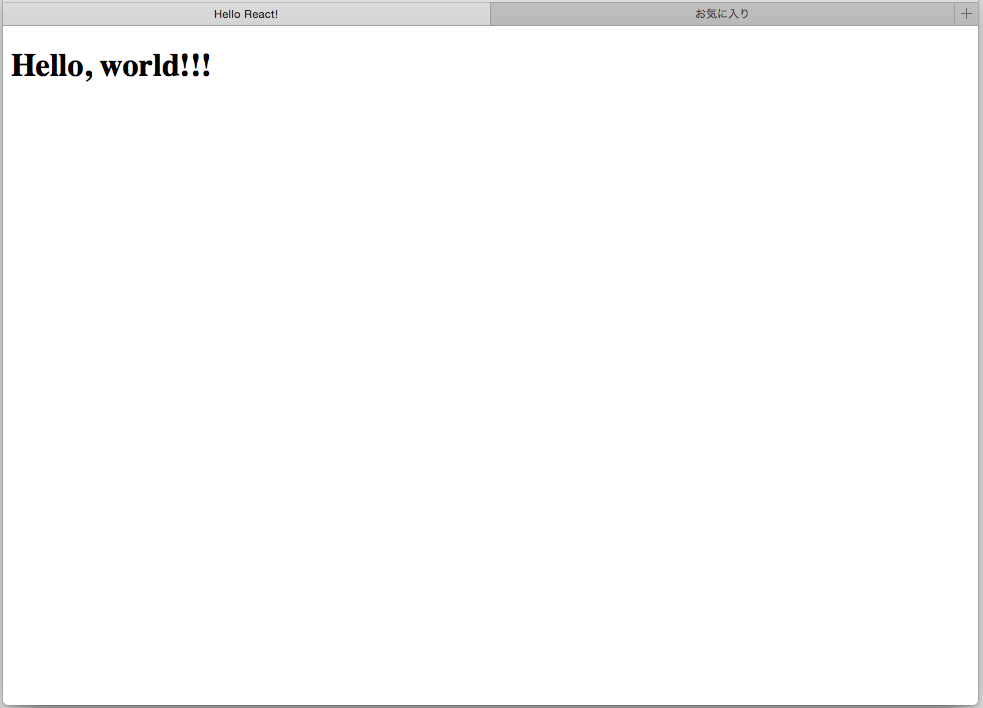
こんな感じで色々な方法でReactを利用できる
どれがベスト・ベターな方法なのかはこれから探っていく
個人的にはReactはWebフロントのJavaScriptフレームワークの中で一番注目している
また、WebだけでなくNativeアプリを向けのReact Nativeなんてのも開発中みたいで、これから先も楽しみなフレームワークです